
WiFi Router Recommendations
The tri-band WiFi 6 of this Netgear RAX70 AX6600 router is 4 times faster than the previous generation of WiFi 5. The tri-band WiFi 6 provides a 2.4Ghz frequency band and two 5Ghz frequency bands, whic

Understanding and Resolving Frequent WiFi Disconnections: Causes and Solutions
This article will explore the reasons for frequent WiFi disconnections from three different perspectives and provide targeted solutions for each situation.Frequent Disconnection of WiFi on Mobile Phone OnlyFrequent Disconnection of
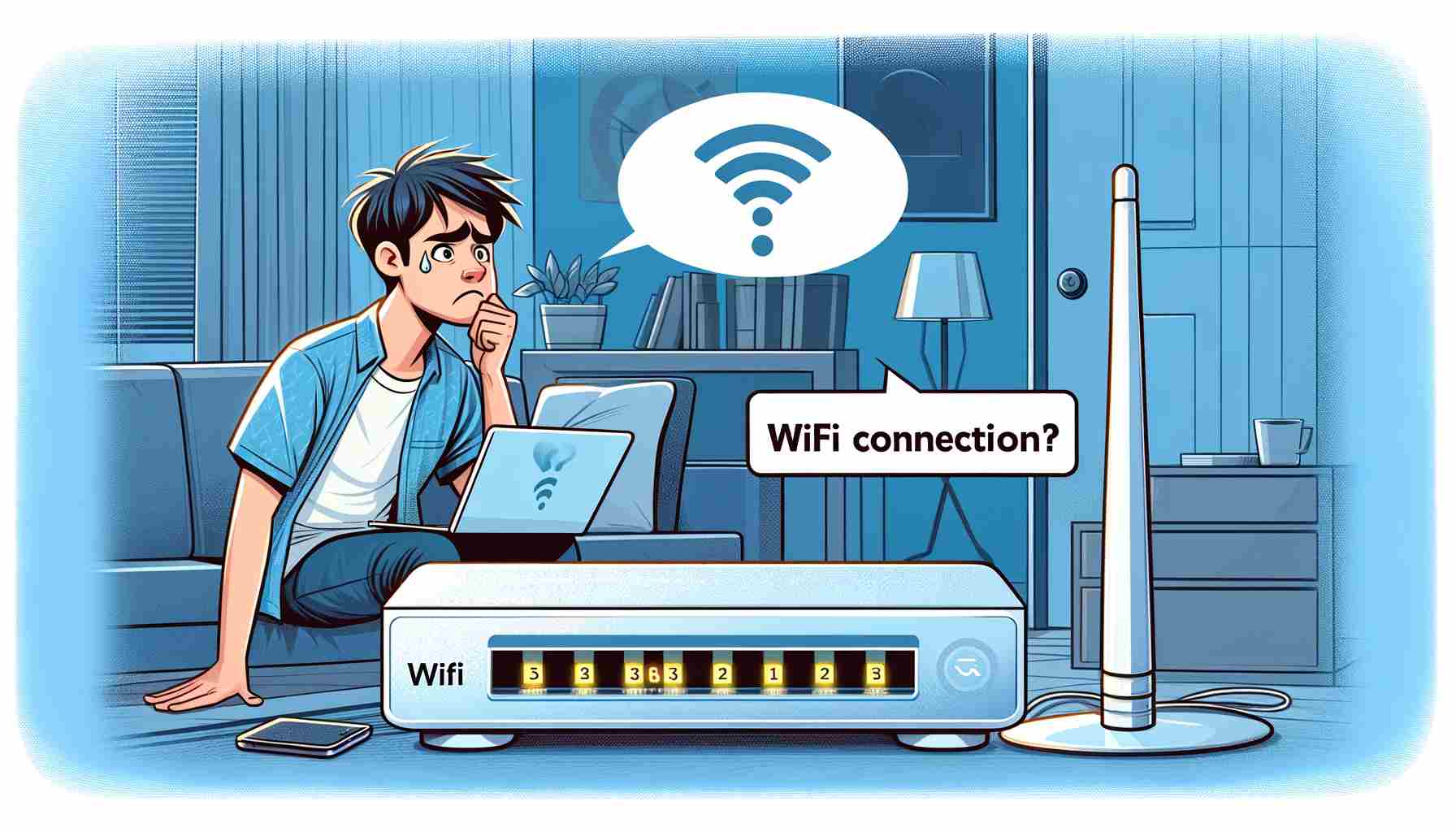
How to Fix WiFi Connection Issues Despite Correct Password?
How to Fix WiFi Connection Issues Despite Correct Password? In our highly interconnected era, WiFi is an essential aspect of daily life, pivotal for work, learning, and socializing. Experiencing connection issues, even with the corre
- 2023-12-15 17:11:16
- Popular

How to Remove Unauthorized WiFi Users from TP-LINK Router?
How to Remove Unauthorized WiFi Users from TP-LINK Router? Leaching WiFi is a very common phenomenon. Even though freeloaders are aware that it may compromise their own information, they might still choose to mooch off someone else's
- 2023-06-14 08:59:20
- Popular

How to View Devices Connected to Your Router's WiFi ?(3 Common Methods)
Using a mobile app makes it easy to identify who exactly is connected to your router’s WiFi. Connect your phone to the router's WiFi. Search for and download the official app for your router from the app store.
- 2024-03-28 17:34:36
- Popular

How to Connect to Two WiFi Networks at the Same Time and Improve Your Phone's Internet Speed?
How to set up dual WiFi connection on a smartphone?Dual WiFi refers to the feature that supports simultaneous connection to both 2.4GHz and 5GHz WiFi networks, also known as dual-band

Why and how to fix iPhone automatically disconnects from WiFi when the screen is locked?
We all know that connecting a mobile phone to WiFi consumes more power than not connecting to WiFi. When the screen is locked, the iOS system thinks that the user does not need to use WiFi.
- 2023-01-09 10:50:09
- Popular
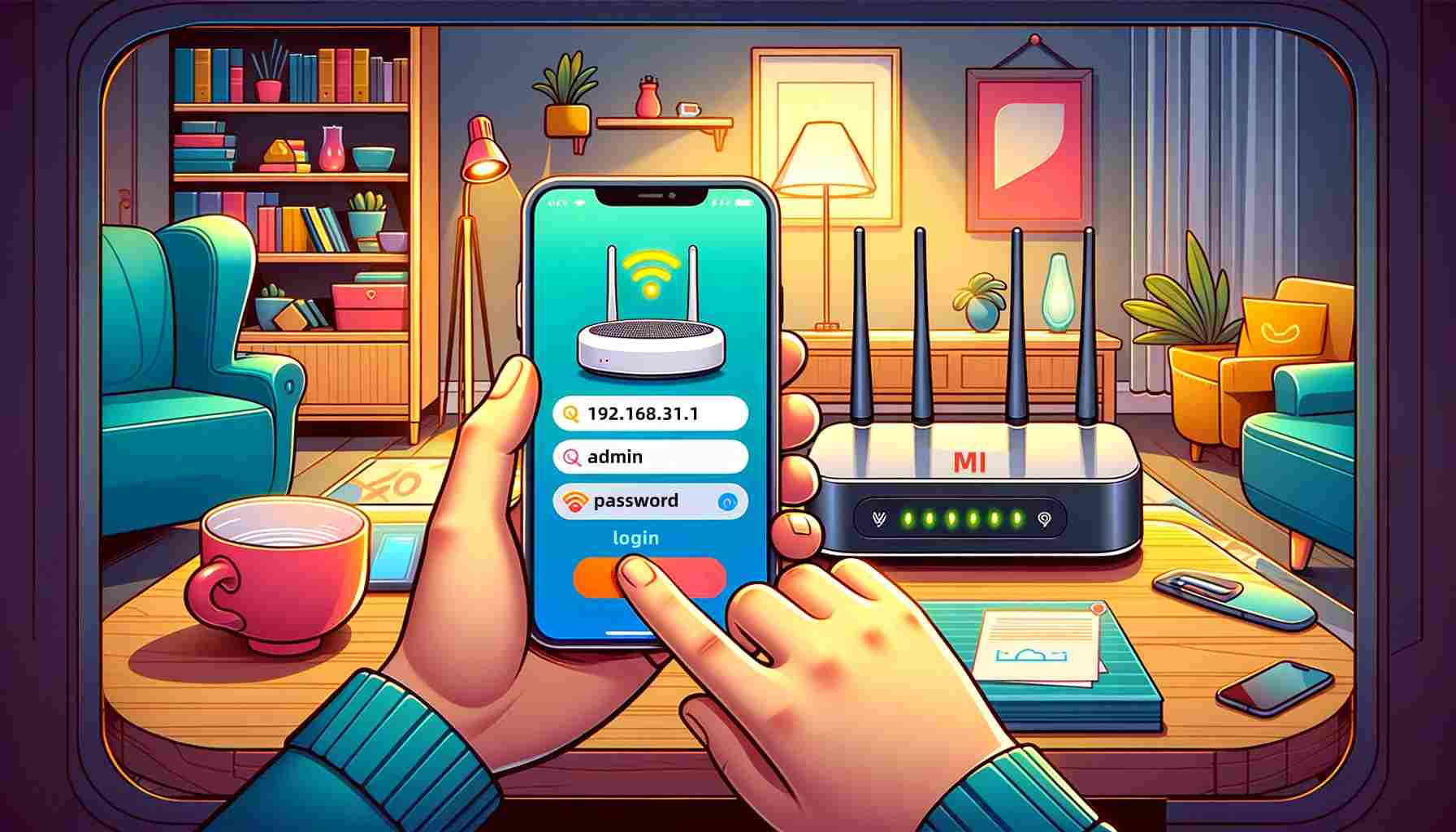
192.168.31.1 Configure Xiaomi Router IP Address and WiFi (Mobile APP Version)
Connect to the Xiaomi router's WiFi. Open your phone's WiFi settings, find and connect to the Xiaomi router's network. If your phone is already connected to a different WiFi network, disconnect from it
- 2024-03-28 17:35:00
- Popular

What should I do if the WiFi connection is normal but the mobile phone cannot access the Internet?
What should I do if the WiFi connection is normal but the mobile phone cannot access the Internet? If other devices can access the Internet via WiFi, but your mobile phone can’t access the Internet, then it’s the phone’s settings
- 2021-06-21 17:41:02
- Popular

What should I do if I can find a WiFi network but cannot connect to the it?
What should I do if I find a WiFi network but cannot connect to it?
- 2021-06-21 17:42:29
- Information

What should I do if I cannot find the WiFi (Wireless Fidelity) signal?
When the indicator light is on: If the WiFi signal cannot be found, there may be the following reasons: Wireless WiFi signal is interfered or blocked: Devices such as microwave ovens, cordless phones, wireless mouse and keyboard ar
- 2022-06-13 10:54:30
- Information
 IP
IP




















