You are here
How to extend the WiFi signal range of a router?
 In today's digital age, WiFi has become an essential part of people's lives and work. However, WiFi signals can sometimes be obstructed and interfered with, resulting in a smaller coverage area. This article will introduce several simple yet effective methods to help you extend the WiFi coverage range, so that you can get a more stable and stronger wireless network signal at home, in the office, or elsewhere.
In today's digital age, WiFi has become an essential part of people's lives and work. However, WiFi signals can sometimes be obstructed and interfered with, resulting in a smaller coverage area. This article will introduce several simple yet effective methods to help you extend the WiFi coverage range, so that you can get a more stable and stronger wireless network signal at home, in the office, or elsewhere.
Adjusting the router's position
Placing the router in a central location, away from walls and obstacles, can help improve the WiFi signal strength and coverage range.
Increasing the power of the wireless network signal
You can increase the power of the wireless network signal through the router's admin interface, in order to cover a larger area with the signal. However, it should be noted that increasing the wireless signal power may also affect the stability of the wireless network.


Using a WiFi signal booster
Using a WiFi signal booster can help expand the wireless network signal coverage range and improve the wireless network signal strength. A WiFi signal booster can be plugged into your power outlet, and is typically suitable for home and small office use.
Installing a WiFi repeater
A WiFi repeater can transmit the wireless signal from one router to another, thus extending the wireless network signal coverage to a larger area. A WiFi repeater can be connected to the router through a wired or wireless connection.


Purchasing a Mesh WiFi system
A Mesh WiFi system is an advanced WiFi system composed of multiple WiFi nodes that can transmit WiFi signals to every corner of a home. Each node in a Mesh network can extend the WiFi coverage range, resulting in better network performance and stability. It is suitable for both home and commercial environments, is relatively easy to set up, but may require a higher cost.
Using a wired network
In some cases, using a wired network can provide better network performance and reliability. By connecting a wired network to the LAN port of a router, you can transmit the network signal to other parts of the house.
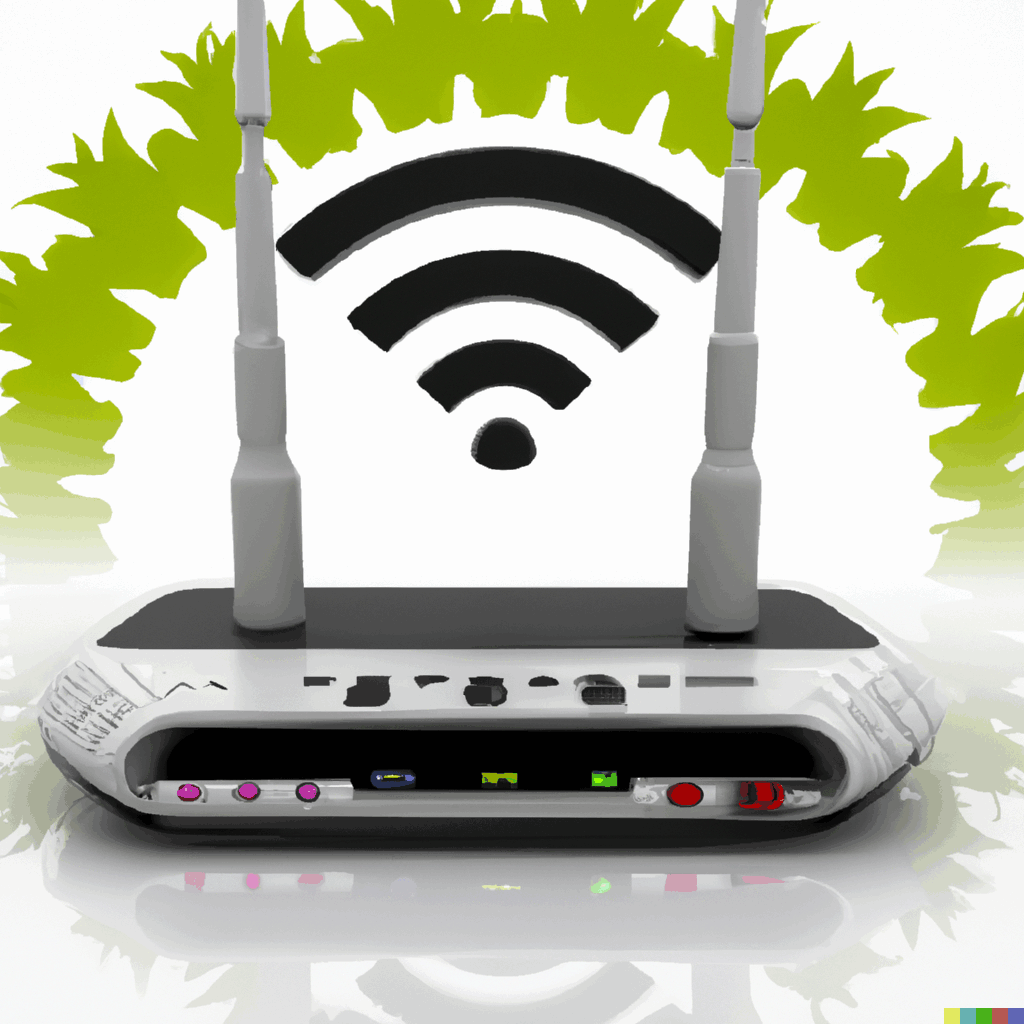
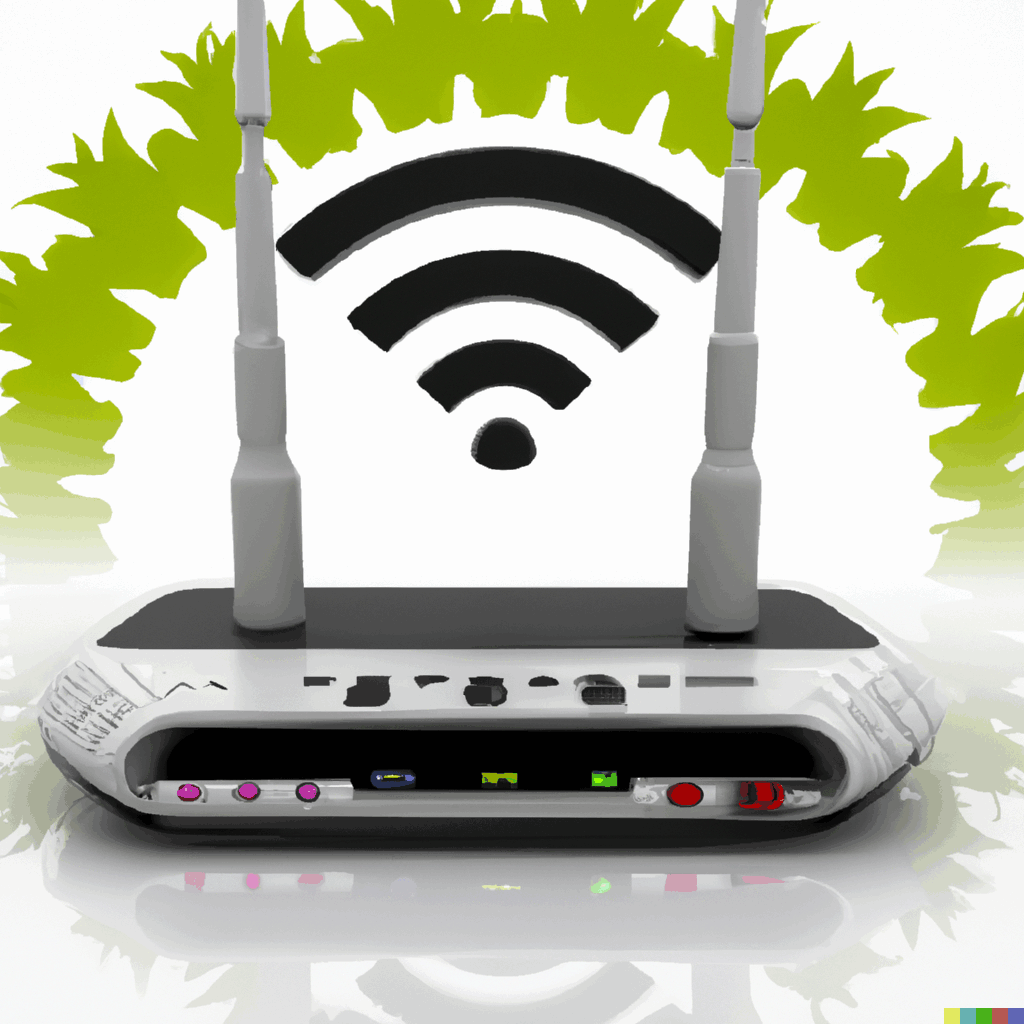
Configuring the router in bridge mode
The router can be configured in bridge mode to connect it to another router and extend the WiFi signal coverage range. This method requires at least two routers, one router connected to the Internet and the other router forwarding the signal to the area where the signal is needed.
Updating the router firmware
Updating the router firmware may include optimizations to the wireless network signal power, so be sure to install the latest firmware version on your router.
Epilogue
Thank you for reading! Please note that when extending the WiFi signal coverage range of your router, you should choose the appropriate method based on your specific situation. Different methods are suitable for different environments and requirements.
Now that you have learned how to extend your WiFi signal coverage range, it's time to provide your network with a wider coverage range and better performance.
 IP
IP

