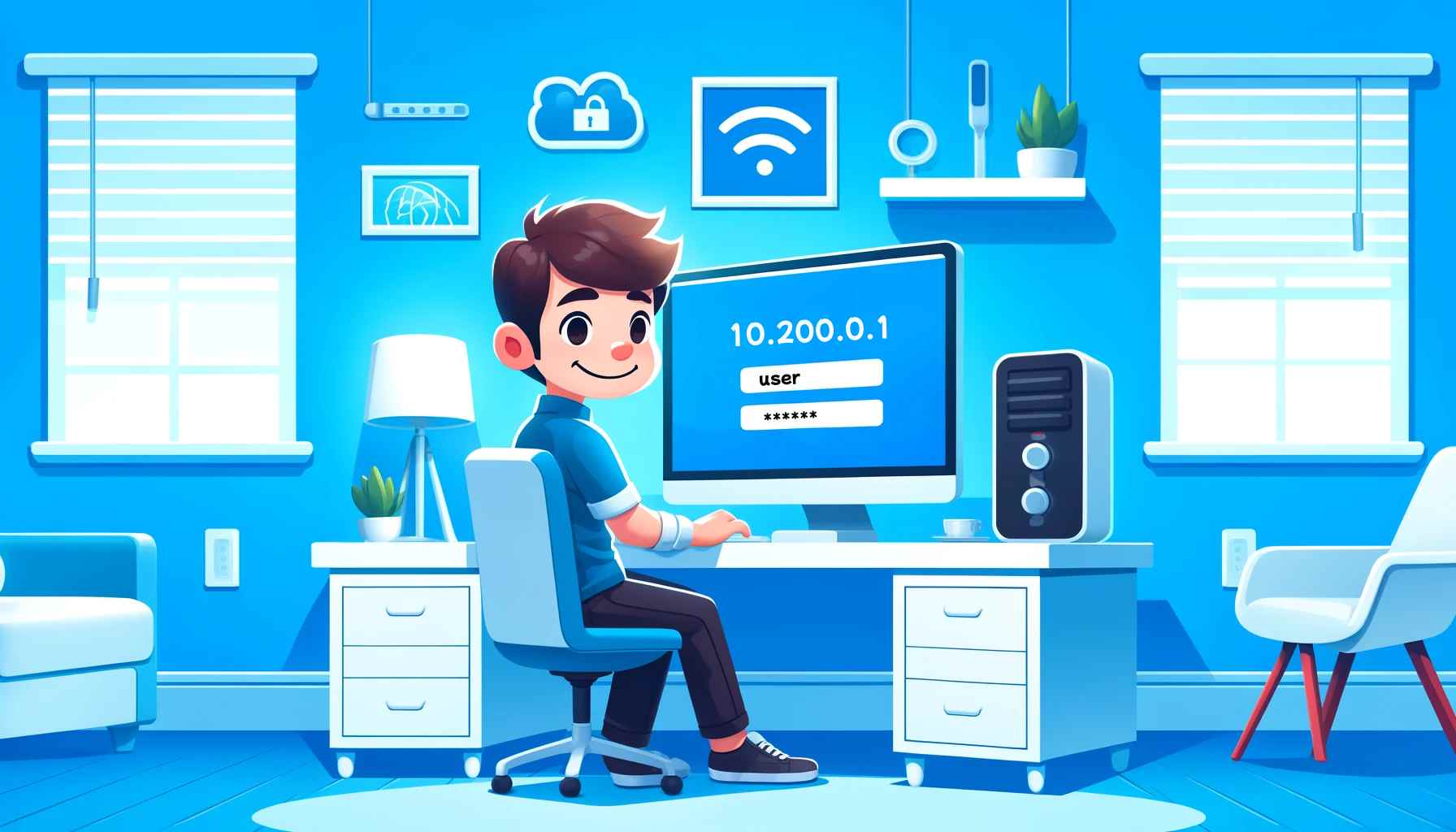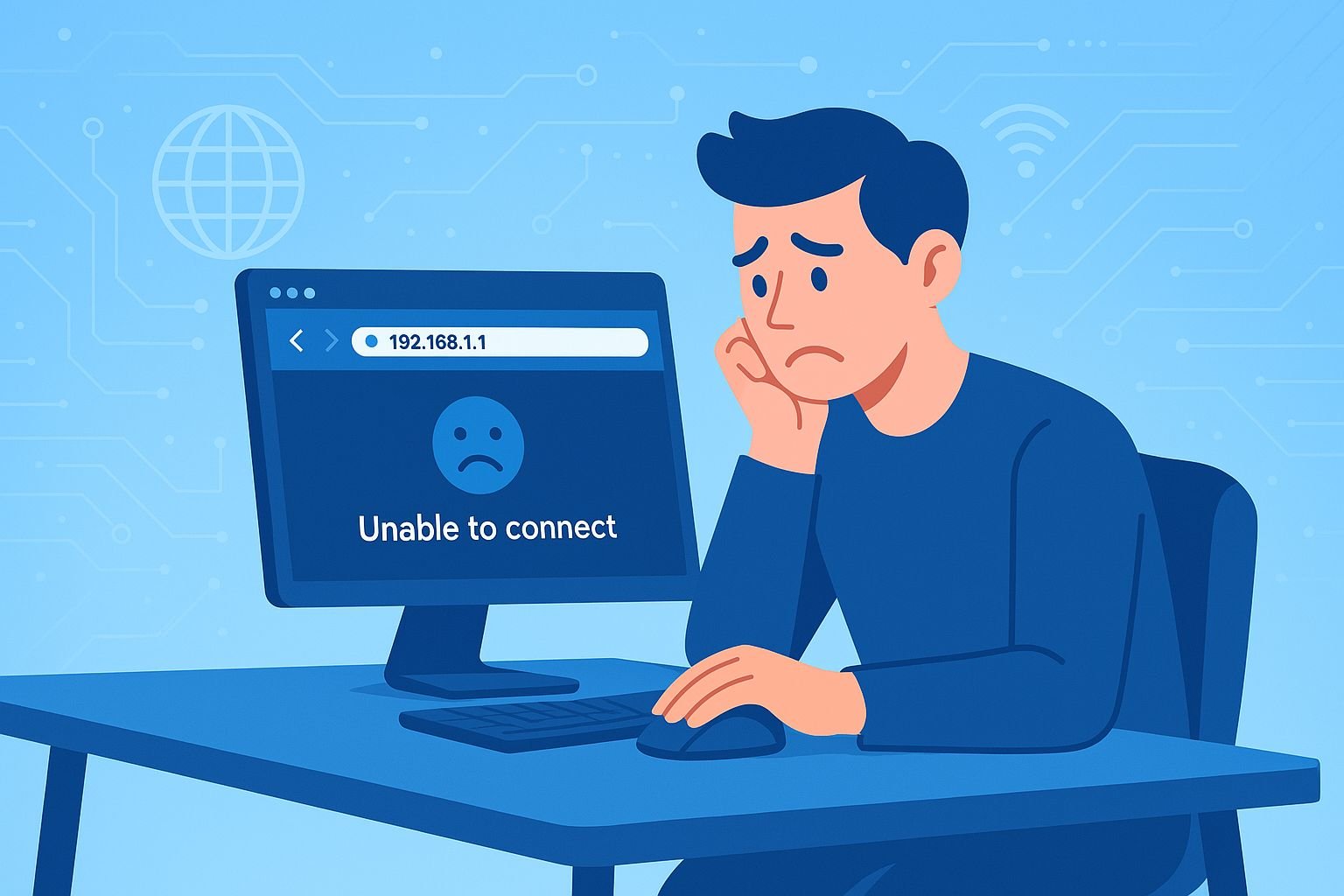MyFritz Login - How to Access Fritz.Box
MyFritz Login - How to Access Fritz.Box MyFritz is a service developed by AVM for its Fritz!Box rout
- 2025-03-13 14:55:53
- Instruction

Reasons and solutions for 192.168.1.1 cannot open the router setting interface?
We all know that 192.168.1.1 is the login address set by the router, so what should I do if I can’t open the router settings when encountering 192.168.1.1? Here we will introduce the reasons and solu
- 2023-01-19 10:27:56
- Popular
 IP
IP