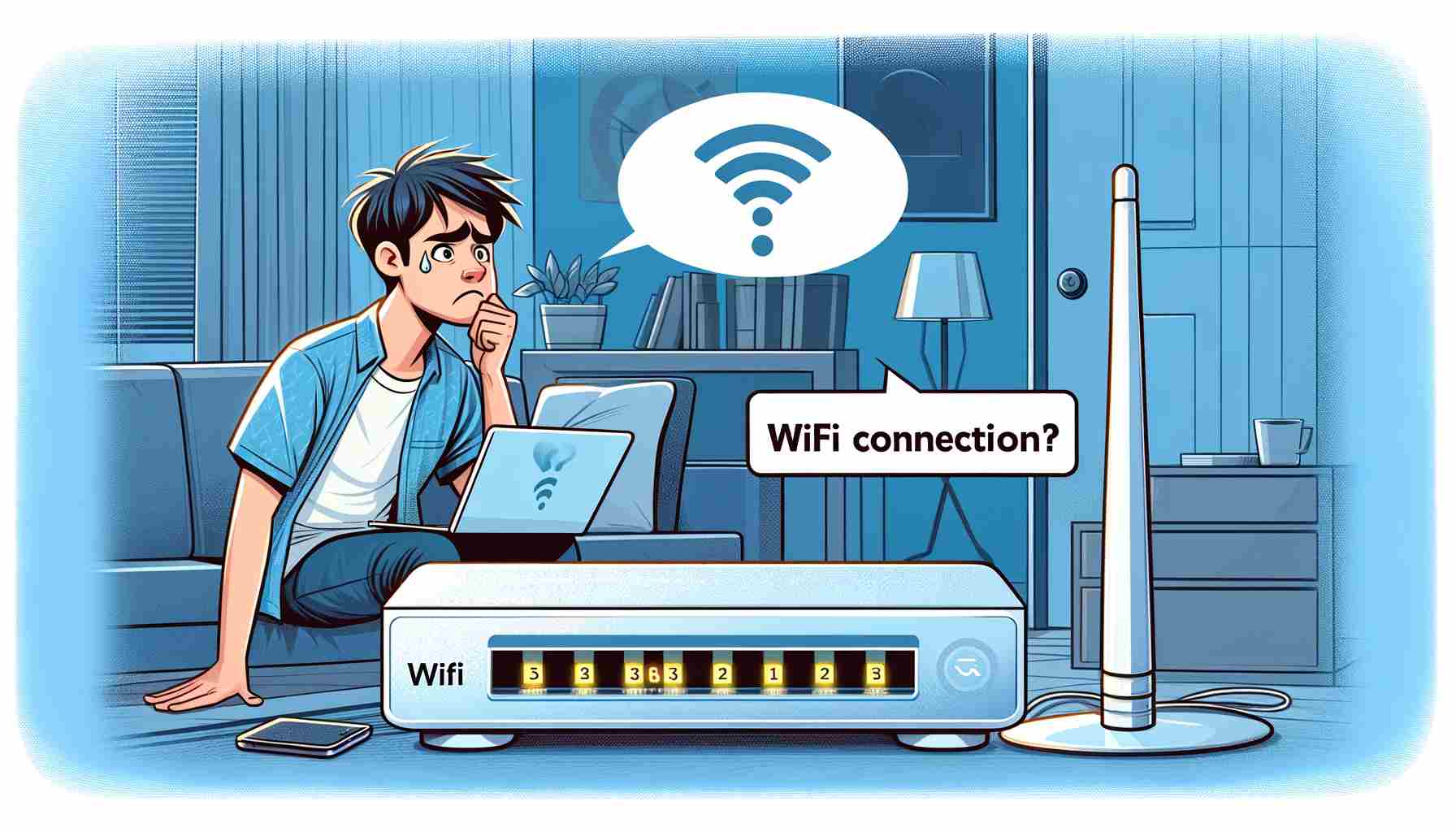How to Access the Internet When Your WiFi is Not Detected?
How to Access the Internet When Your WiFi is Not Detected? Sometimes, when we turn on our phone or c
- 2025-03-13 14:55:35
- Instruction

Private Internet Access VPN review, a good helper to protect your online security!
Private Internet Access VPN review, a good helper to protect your online security!Are you looking for
- 2023-01-04 17:25:26
- Information

How to Access the Internet When Your WiFi is Not Detected?
How to Access the Internet When Your WiFi is Not Detected? Sometimes, when
- 2025-03-13 14:55:35
- Instruction

How to Access the Internet When Your WiFi is Not Detected?
How to Access the Internet When Your WiFi is Not Detected? Sometimes, when we turn on our phone or c
- 2025-03-13 14:55:35
- Instruction
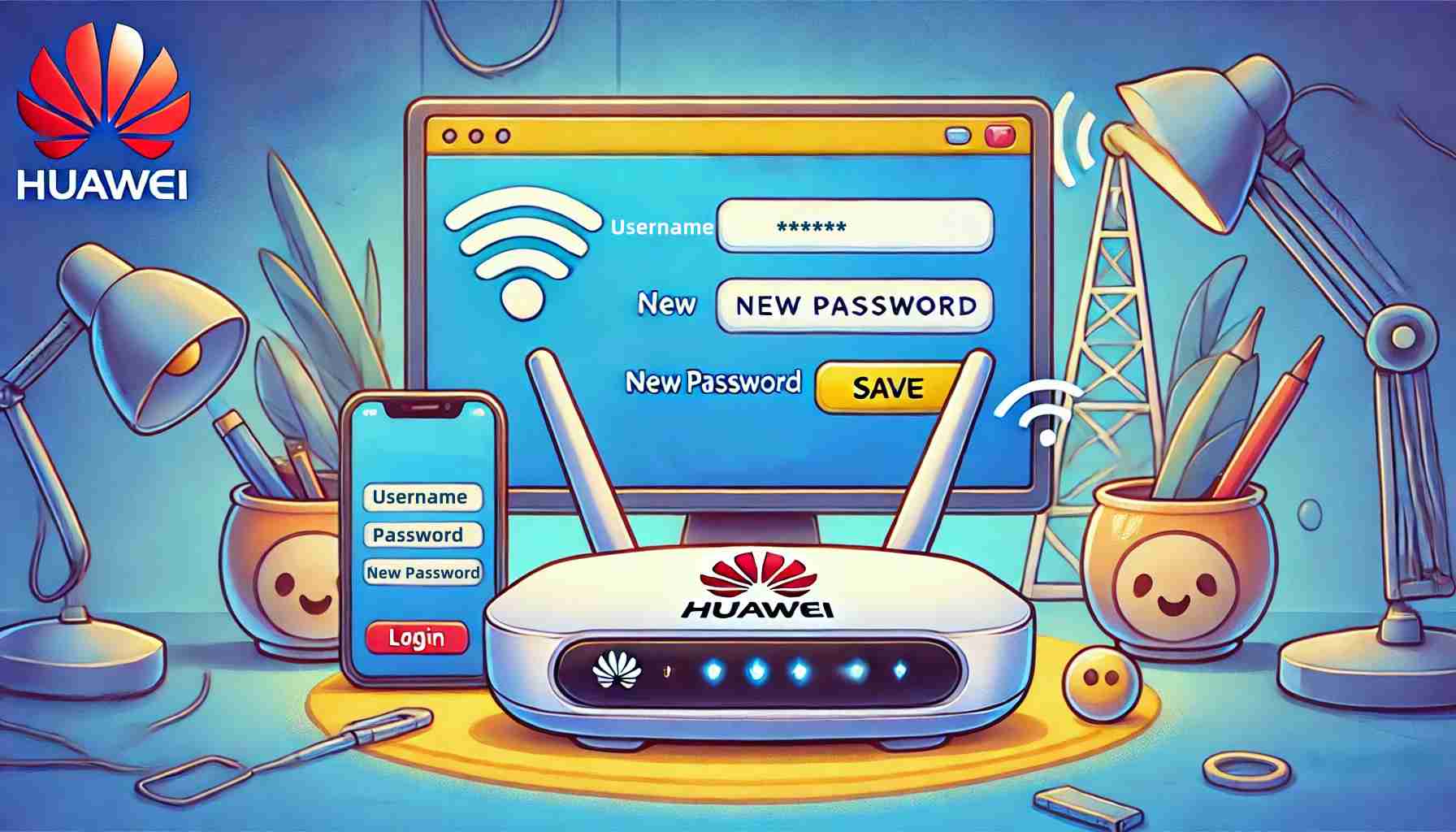
Log into Your Huawei Router and Change Wi-Fi Password: 2 Methods Available
Log into Your Huawei Router and Change Wi-Fi Password: 2 Methods Available Changing the Wi-Fi password through the router's admin interface is a routine and necessary task for network management, cru
- 2025-02-28 13:25:02
- Popular

What should I do if the WiFi connection is normal but the computer cannot access the Internet?
What should I do if the WiFi connection is normal but the computer cannot access the Internet? Many netizens report that their WiFi network is normal, and the mobile phone can be connected to the
- 2021-06-21 17:39:51
- Information
 IP
IP