You are here
How to Fix IPv4/IPv6 No Internet Access Issue?
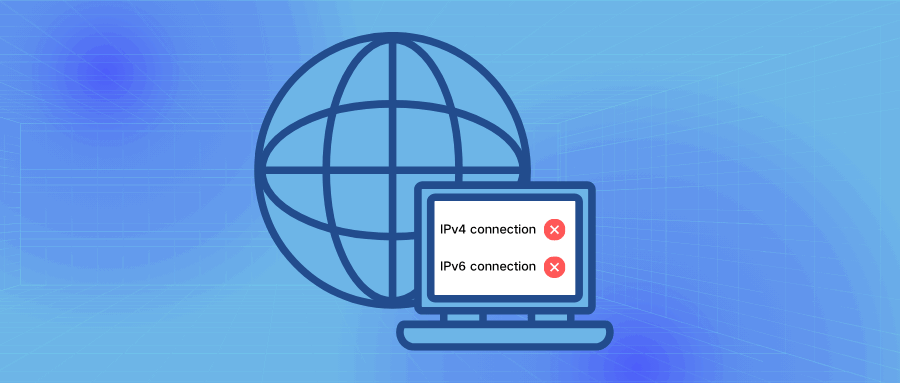
In today's digital world, internet connectivity is an essential part of people's daily lives and work. However, sometimes we may encounter the issue where both IPv4 and IPv6 connections on our computer show no internet access. This situation can be confusing and frustrating as it means we cannot connect to the internet or local network. So, what can be done when this problem occurs?
Total Time: 10 minutes
Supply & Tools:
- Computer
- Router
Causes of no internet access for IPv4 and IPv6
- Broadband account arrears. If your broadband account is in arrears, the ISP may stop providing internet services to you, which can result in no internet access.
- Network connection issues. Network connection issues can be caused by network failures, router configuration problems, or other network problems. When our computer cannot connect to the network, we cannot access the internet or LAN, which can also cause both IPv4 and IPv6 to be inaccessible.
- Incorrect IP address configuration. If our computer is not configured with the correct IP address, we may be unable to access the network.
- Firewall configuration issues. Firewalls may prevent our computer from connecting to the network, which may be due to security settings or to prevent malicious software attacks.
- Incorrect DNS settings. DNS (Domain Name System) is a network protocol that maps domain names to IP addresses, allowing us to easily access the internet. If our computer's DNS settings are incorrect, we may be unable to access the internet or LAN.
- Driver issues. The network card driver is software that allows our computer to connect to the network. If our network card driver is incorrect or damaged, we will be unable to connect to the network, which can also cause both IPv4 and IPv6 to be inaccessible.
In summary, the issue of no internet access for IPv4 and IPv6 in a computer's local connection may be caused by multiple reasons.
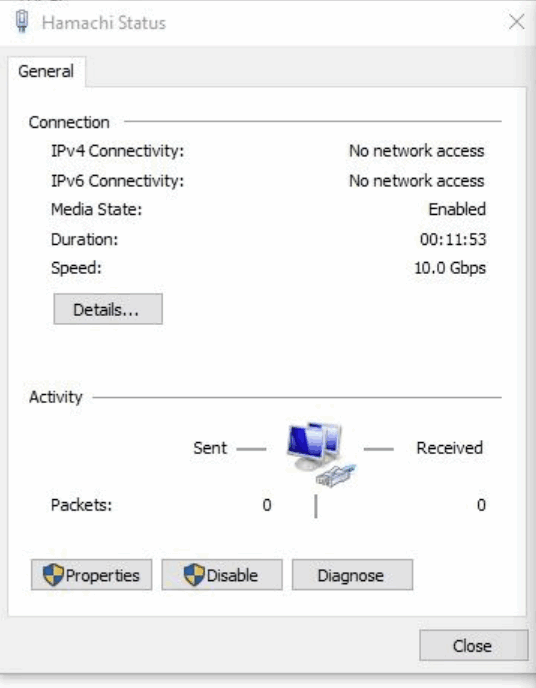
Solutions for no internet access for IPv4 and IPv6
If we encounter this problem, we need to systematically troubleshoot the possible causes listed above and take corresponding solutions. When troubleshooting, we can take the following steps:
1.Check if you are in arrears. Check your bill or call your ISP's customer service hotline to see if the bill is in arrears. If the bill is in arrears, you can restart your modem and router after five minutes of power outage once you have paid your bills.
2.Check your network connection. You can try restarting your router or adjusting its settings to ensure that the network connection is working properly. You can also use other devices to connect to the network to ensure that the network connection is working.
3.Check your IP address configuration. You can enter the "ipconfig" command in the command prompt to view your IP address configuration information and ensure that it is correct. If the IP address configuration is incorrect, you can modify it to automatically obtain an IP address to fix the network connection issue. Click "Open Network and Sharing Center" → Click on the connected network → Click "Properties" → Select the IPv4 or IPv6 protocol version and then click the "Properties" button below → In the network properties window, select "Obtain an IP address automatically" and "Obtain DNS server address automatically" →Finally click "OK".
4.Check your firewall settings. You can check your firewall settings and ensure that your computer is allowed to connect to the network.
5.Check your DNS settings. You can check your DNS settings and ensure that they are correct. If necessary, you can change the DNS server or use a public DNS server. If our DNS settings are incorrect, we can change the DNS server or use a public DNS server. Click to view: DNS Server Country / Region List.
6.Check your network card driver. You can update or reinstall your network card driver to ensure that it is working properly.
7.Ultimate solution. If the above methods still do not solve the problem, it may be something wrong with your ISP. It is recommended to contact them for help. Click to view: ISP Country / Region List.

Epilogue
In summary, the issue of "No Internet Access" for both IPv4 and IPv6 in local computer connections may be caused by various reasons. Most users can solve it by restarting the router or modifying the IP address.
Additionally, it should be noted that for the problem of "No Internet Access" for IPv6, it may also be because the ISP has not allocated an IPv6 address to you or your router does not support IPv6. In this case, your any setting of changing will be useless. It's enough as long as IPv4 is connected and can access the Internet.
 IP
IP

