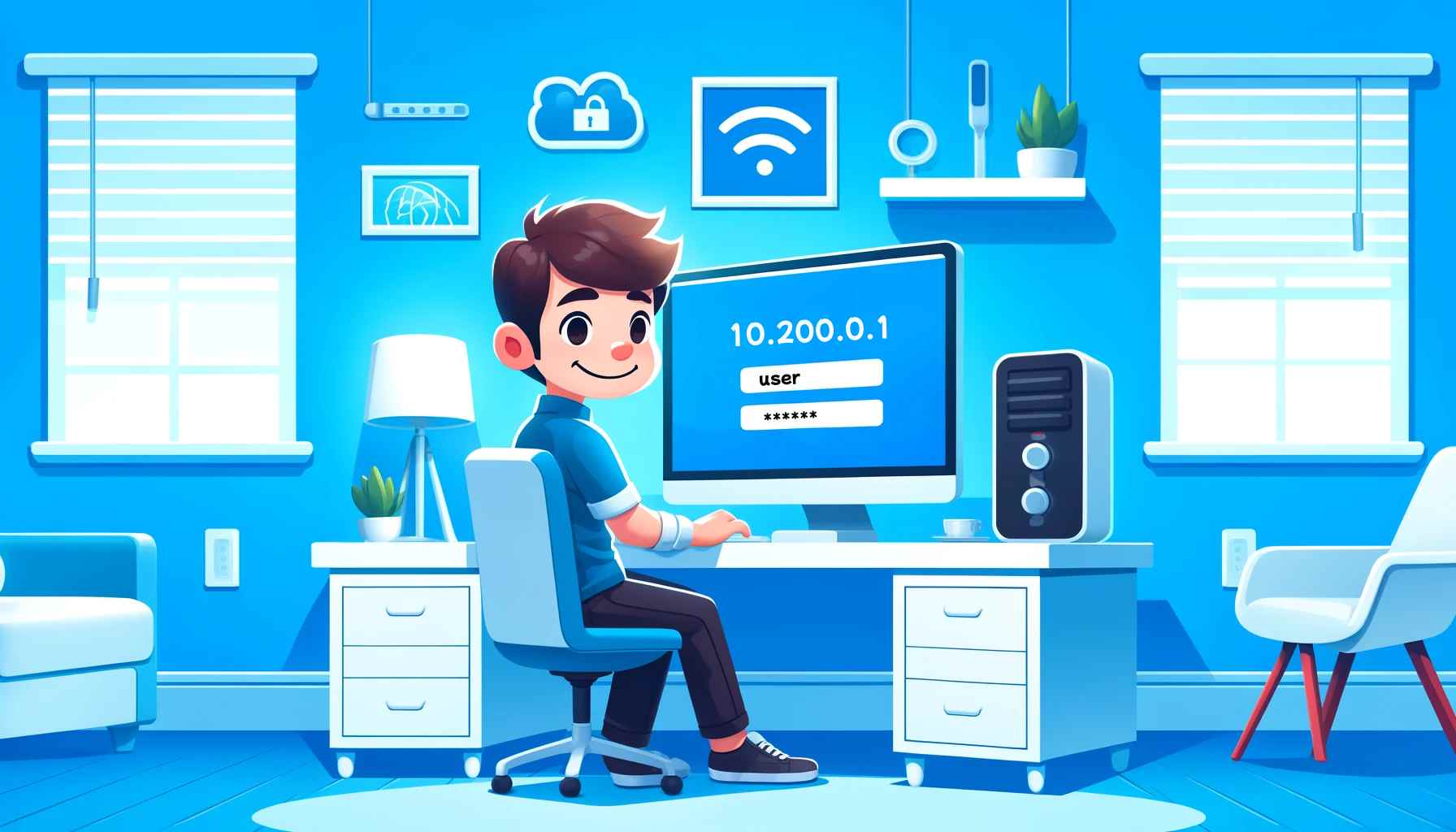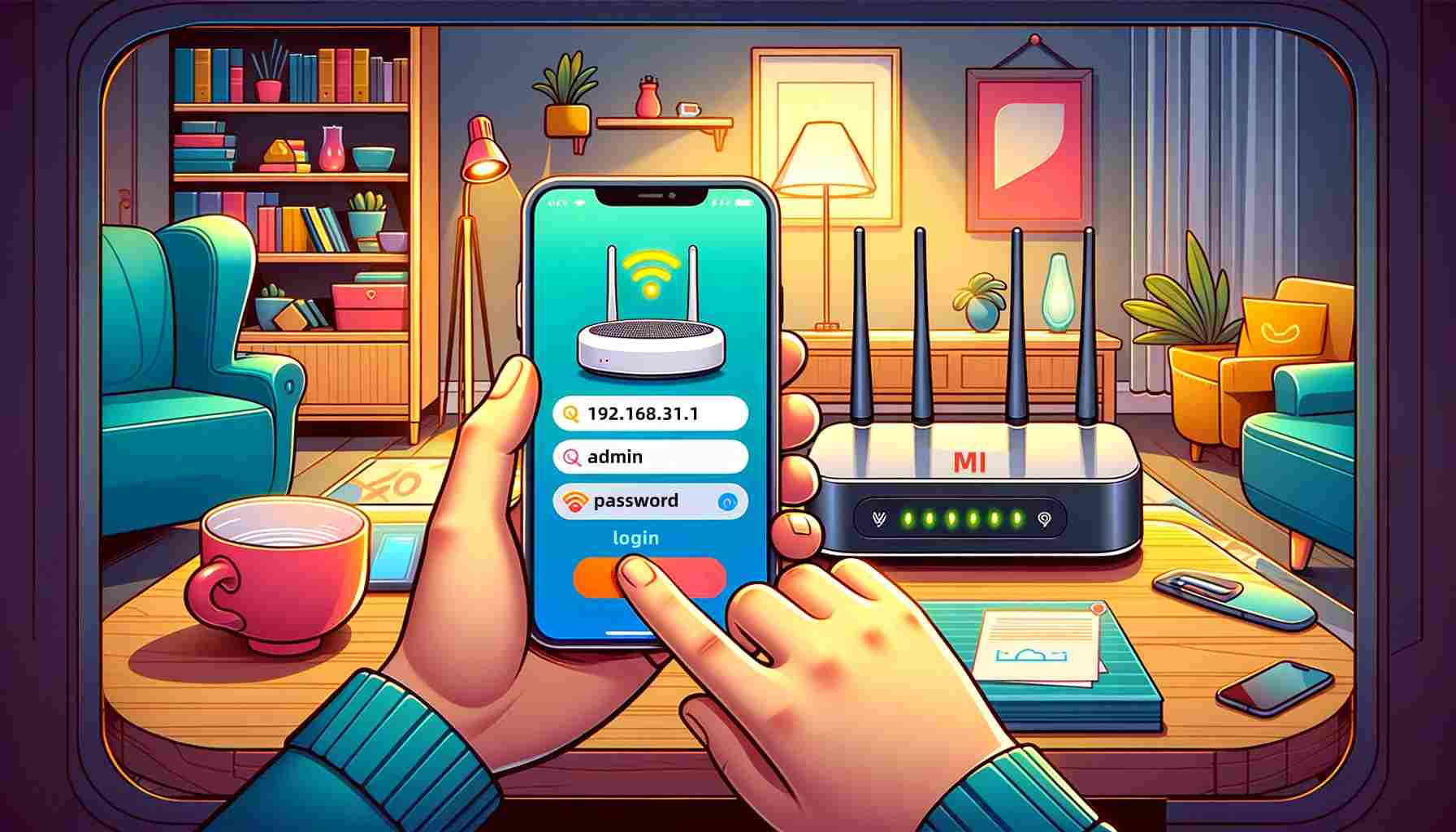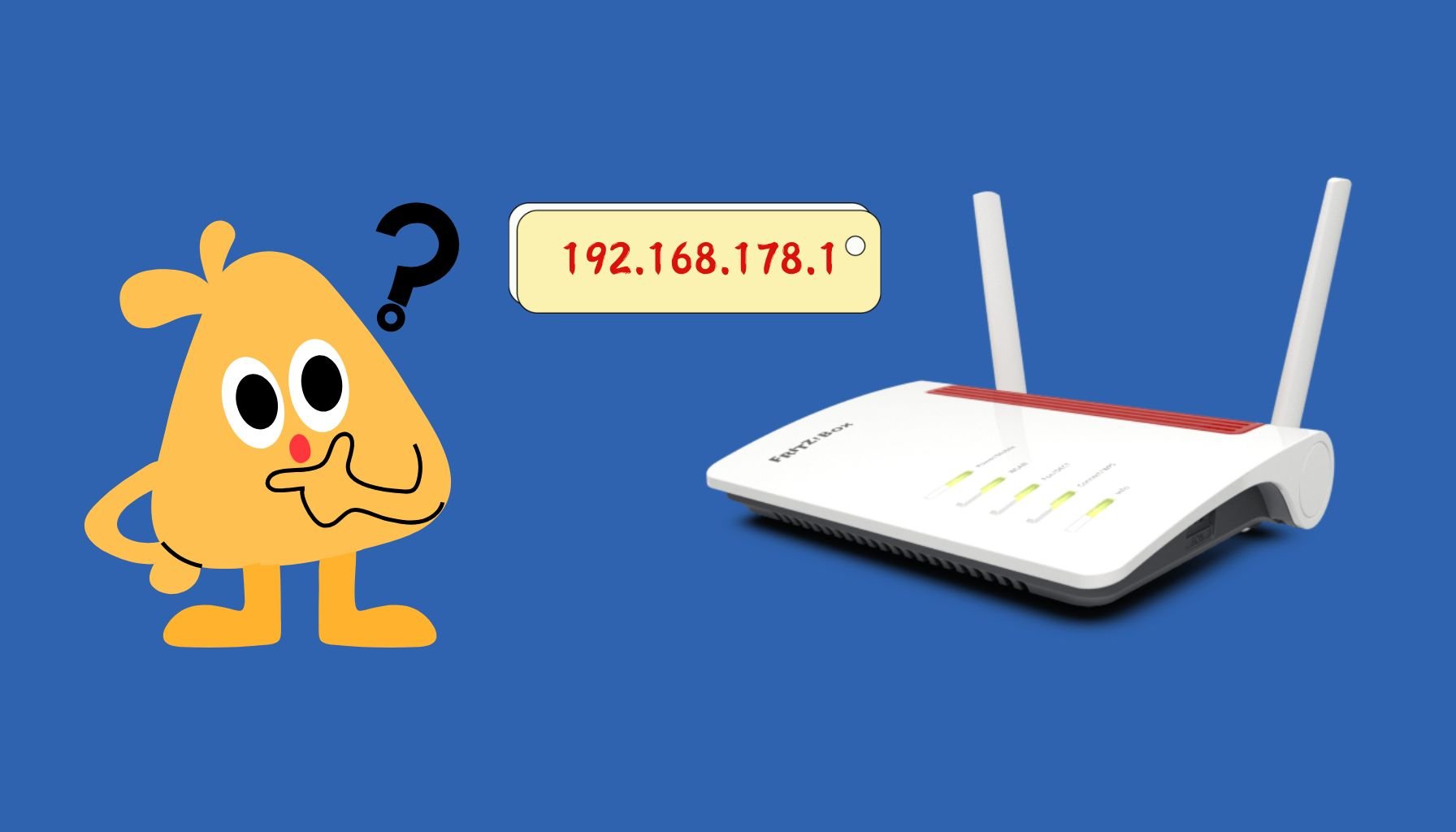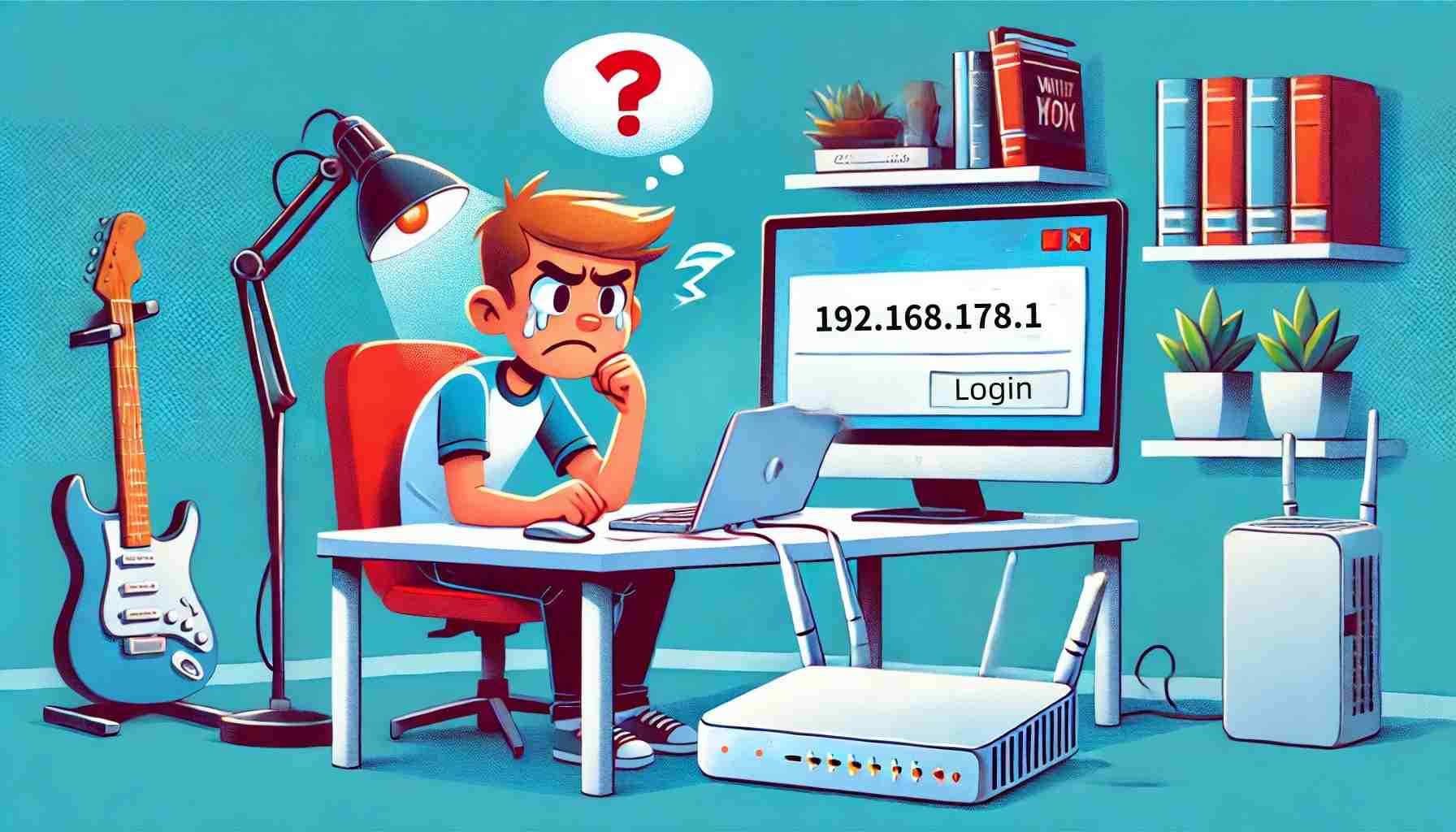2024 Guide to IP Address Lookup: Find Your IP Location in a Click
2024 Guide to IP Address Lookup: Find Your IP Location in a Click An IP address uniquely identifies
- 2024-06-20 18:07:11
- Information

What is the use of IP address locating?
The main function of the IP address location is to query the IP
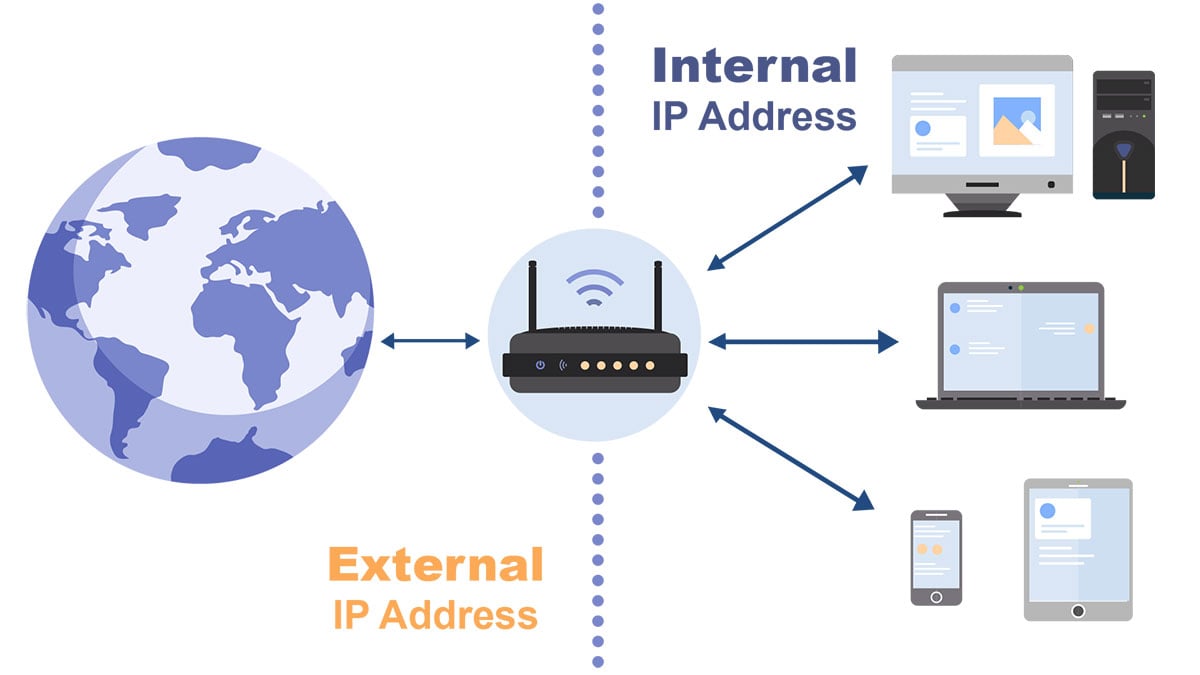
What are public IP addresses, private IP addresses and reserved IP addresses?
What’s a reserved IP address?What’s a private IP address?What’s a pu
- 2023-01-09 10:56:52
- Instruction

How to Maximize the Security and Privacy of Your Home Network with Router Setup?
How to Maximize the Security and Privacy of Your Home Network with Router Setup? We live in the digital age, and whether it's for work, study, or leisure, we rely on the internet. The internet conne
- 2023-04-28 17:42:05
- Popular
 IP
IP