
What is the use of IP address locating?
The main function of the IP address location is to query the IP address of the computer (or mobile phone) connected to the network and its location. The IP address is the basis for our Internet com
- 2022-07-13 17:29:50
- Instruction
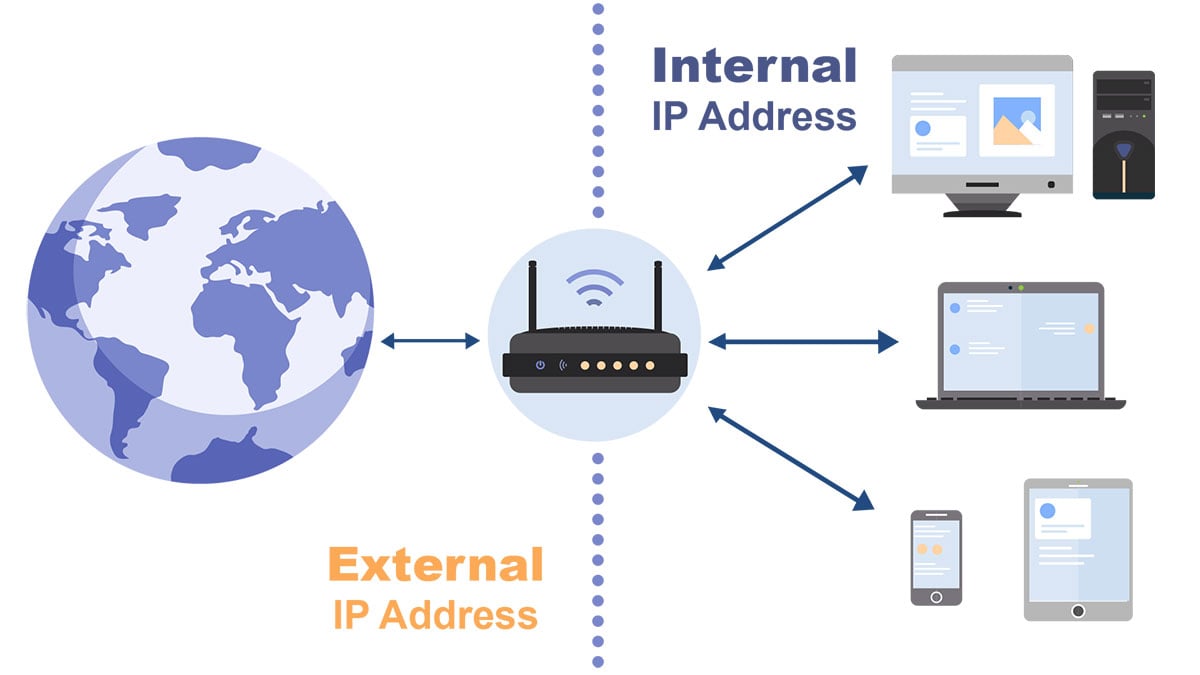
What are public IP addresses, private IP addresses and reserved IP addresses?
What are public IP addresses, private IP addresses and reserved IP addresses? In the age of the Internet, people who use the internet are likely familiar with IP addresses. However, IP addresses ar
- 2023-01-09 10:56:52
- Instruction
 IP
IP







