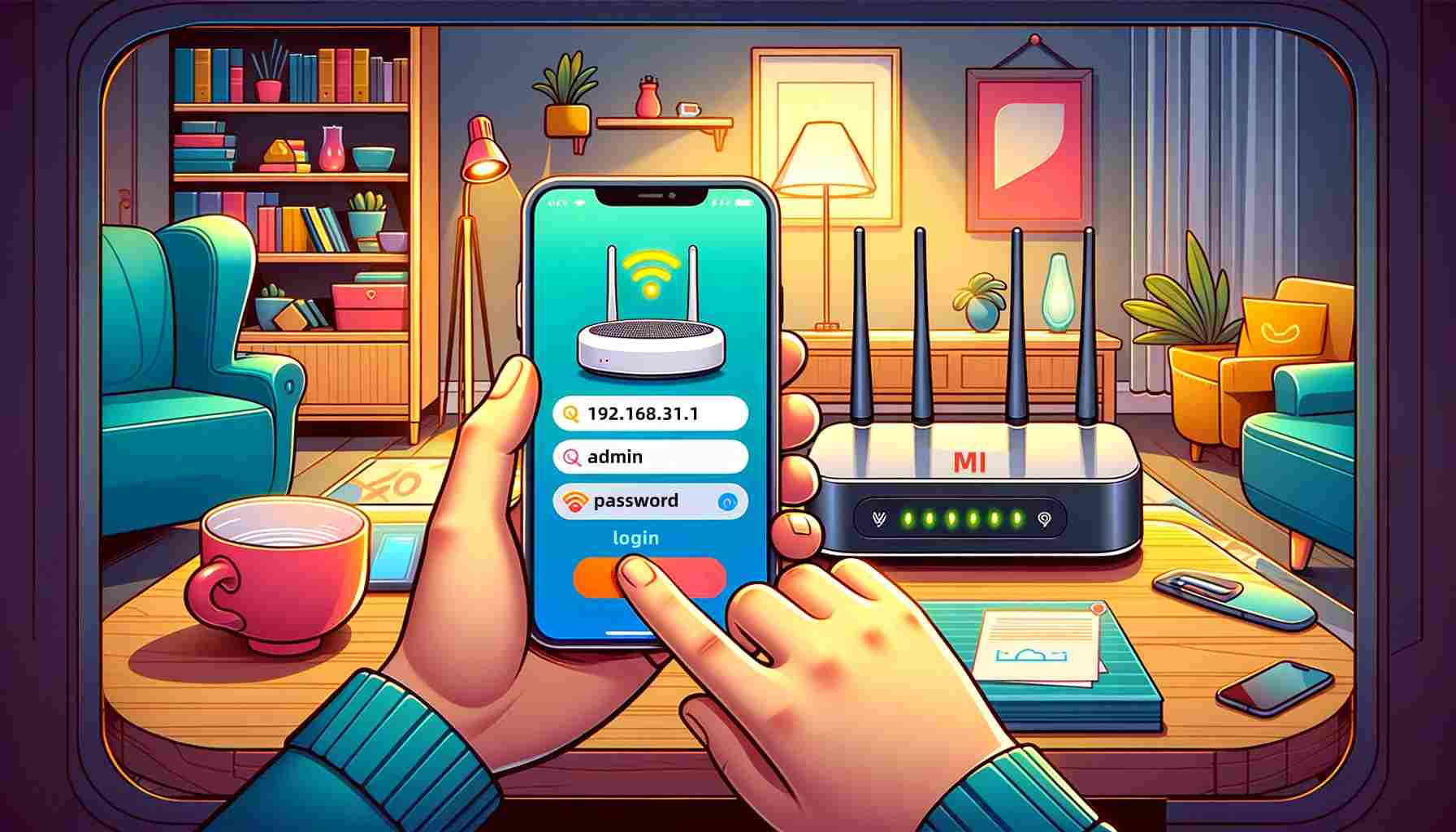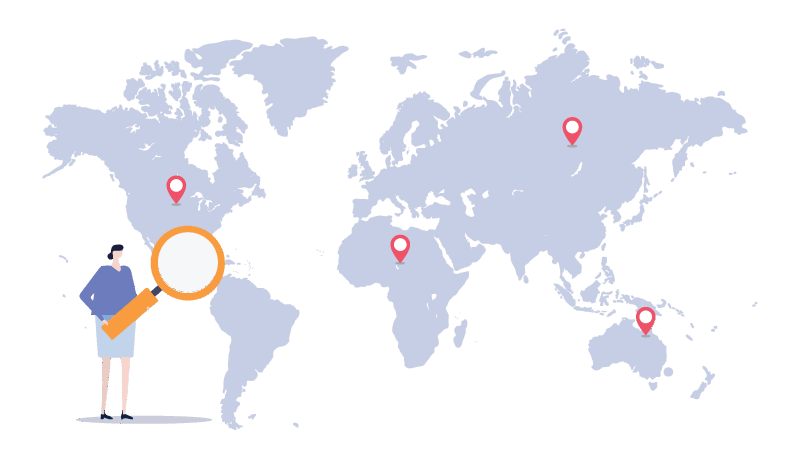
Introduction to IP2Location Database
What product packages does IP2Location's IP address geolocation database offer?What are the pros of the IP2Location's IP address geolocation database?How to get IP2Location's IP address geolocation dat
- 2023-03-23 14:49:10
- Instruction

What should I do if 192.168.1.1 is the login interface of the operator provider?
The IP address behind the IPv4 default gateway option is the real IP address of the router now.
- 2023-01-11 14:28:17
- Instruction

172.16.0.1 Router Login Guide and Troubleshooting Tips
Step 2: Open a web browser and enter the login IP address in the address bar. Here are two important points to note: You need to enter the login IP address in the URL address bar of your browser (such as Chrome, Firefox, Safar
- 2024-04-17 16:58:52
- Popular

How to Change the Login Address of a Xiaomi Router on a Computer? (192.168.31.1)
Ensure that the new IP address does not conflict with the IP addresses of other devices in the network, otherwise, it may cause network connection problems and IP address allocation errors.
- 2024-03-28 17:34:52
- Popular

192.168.0.101 How to Log in to the Router Using a Mobile Phone or Computer?
Check the label on the back of the router, which typically lists the default IP address, username, and password. If you haven't changed the default IP address, you can use it to log in.
- 2024-05-16 14:44:01
- Information

192.168.4.l Admin Page-Router Login Portal
This address typically corresponds to the router’s management IP address; On Mac or Linux systems, open the terminal and enter "ifconfig" or "ip addr" command to check if the default gateway is 192.168.4.1. Click to read article How
- 2024-04-11 11:07:05
- Popular

What is 192.168.1.1?
As shown below: The IP address shown to the right of the Default Gateway is your router login address. Now you can log in to manage your router through this IP address.
- 2021-11-24 11:15:49
- Information

Why and how to fix iPhone automatically disconnects from WiFi when the screen is locked?
If the iPhone has turned on Wi-Fi Assistant, when the WiFi signal is poor, the iPhone will automatically connect to the cellular data to bring you the maximum network speed. However, this may cause the iPhone
- 2023-01-09 10:50:09
- Popular

Reasons and solutions for 192.168.1.1 cannot open the router setting interface?
If your router's IP address is not 192.168.1.1 at all, you will not be able to open the router setting page with this IP. So, you need to confirm whether the IP address of your router is 192.168.1.
- 2023-01-19 10:27:56
- Popular

What should I do if the WiFi connection is normal, mobile phones and computers can access the Internet, but other devices cannot access the Internet?
🔝 Back to top
If you have a certain understanding of the Internet, you can also go to IPv4: @ip to view more professional solutions, including:
What can @ip do?
How to log in to @ip

Step-by-Step Guide to Changing Your WiFi Password for 192.168.0.102 Routers
With administrative privileges (must know the router's IP address and login credentials), this can be easily accomplished through the router's management interface.Router Login IP: 192.168.0.102Steps to Log in to the Router with

How to Log In to Your Router Using 192.168.49.1? (General Method)
Enter the router's IP address: In the browser's address bar, enter the router's IP address: 192.168.49.1, then press Enter. If this is your router's default IP address, you will be directed to the logi
- 2024-02-23 16:01:52
- Popular

10.189.2.150 Login - Router Admin - Student Login Portal
In short, 10.189.2.150 could be the IP address of a device within a home, school, or enterprise network. Users can utilize this IP address to access resources within the local area network, facilitating communication between devices w
- 2024-04-02 13:59:54
- Popular

How to Log In and Configure an HP Printer Using 192.168.223.1 (PC Version)?
Find Network Information: Navigate to “Network Settings,” “Wireless Settings,” or “TCP/IP Settings”.
Locate the IP Address: Under these menus, you should find options that show the printer's network status, including its

Unable to Access Router Login Interface - 192.168.I.I
Conclusion Actually, 192.168.l.l is not a valid IP address, but a common typing error. Valid IP addresses contain numbers ranging from 0 to 255 in each segment, and 'l' is not a number, so it can't be part of a valid
 IP
IP