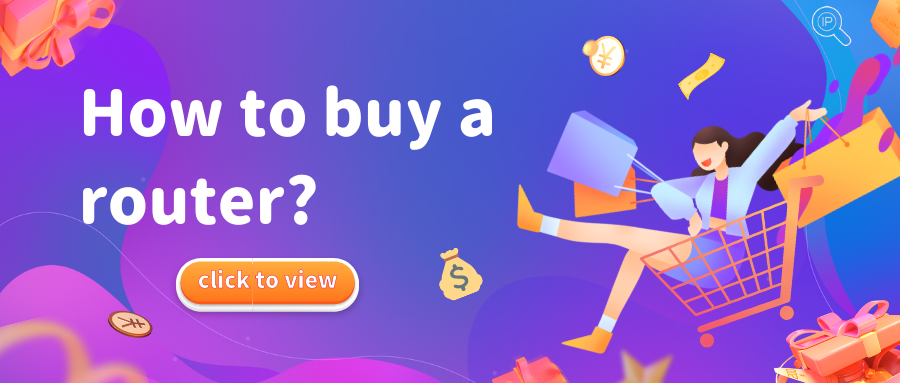What is the difference between single-band router, dual-band router, and tri-band router?
The 5G signal has a wider bandwidth and a higher frequency, which can provide higher rates and less channel interference, so the 5G network speed is relatively stable.
- 2023-01-12 15:01:15
- Instruction

WiFi Router Recommendations
Dual-band wireless total rate is at 3000Mbps, 4 concurrent data streams, with 16OMhz bandwidth, 5G speed can reach 2402Mbps, suitable for application scenarios such as audio-visual entertainment, office&online courses, game hacking, etc.

What should I do if the WIFI signal is poor?
💡 Tips: most routers have two frequency bands, 2.4G and 5g. The signal in 5g band has faster speed and greater bandwidth, but the disadvantage is that the signal penetration performance is weak and the coverage area is small.
- 2023-01-09 10:54:21
- Popular

Meaning and Troubleshooting Methods for Router Indicator Lights
The wireless signal light is usually an antenna icon that indicates the strength of the wireless signal, and some even directly indicate "2.4G" and "5G". Click to learn: What is the difference between 2.4GHz WiFi and 5GHz WiFi?
- 2023-03-24 10:07:14
- Popular

Understanding and Resolving Frequent WiFi Disconnections: Causes and Solutions
Switch to a 5GHz band on a dual-band router for less interference. 4. IP Address Conflicts: Overlapping IP addresses within the same WiFi network or improper allocation of IP addresses by the router can lead to network interruptions or devices failing to communica
- 2024-01-23 08:57:36
- Popular

How to Choose the Best Channel to Boost Your Router's WiFi Performance?
In the 5GHz band, there are more channels, and the number of channels can vary depending on different standards and regions. Click to learn: What is the difference between 2.4GHz WiFi and 5GHz WiFi?
- 2023-03-17 15:57:05
- Popular

All-in-One Solution: Reasons and Fixes for Mobile Phones and/or Computers Unable to Detect WiFi Signals
Incompatible WiFi Bands Description: Some older phones may not support the 5GHz WiFi band of newer routers. Solution Steps: Check the WiFi bands supported by your phone (usually found in device specifications).
- 2023-12-15 17:10:18
- Popular

Step-by-Step Guide to Changing Your WiFi Password for 192.168.0.102 Routers
Select the Network: If your router supports multiple WiFi networks (such as 2.4GHz and 5GHz), select the network for which you wish to change the password. 3. Change the Password: On the WiFi settings page, find the "Password" or "Security Key" field. Enter your new
- 2024-05-17 17:57:30
- Popular
 IP
IP