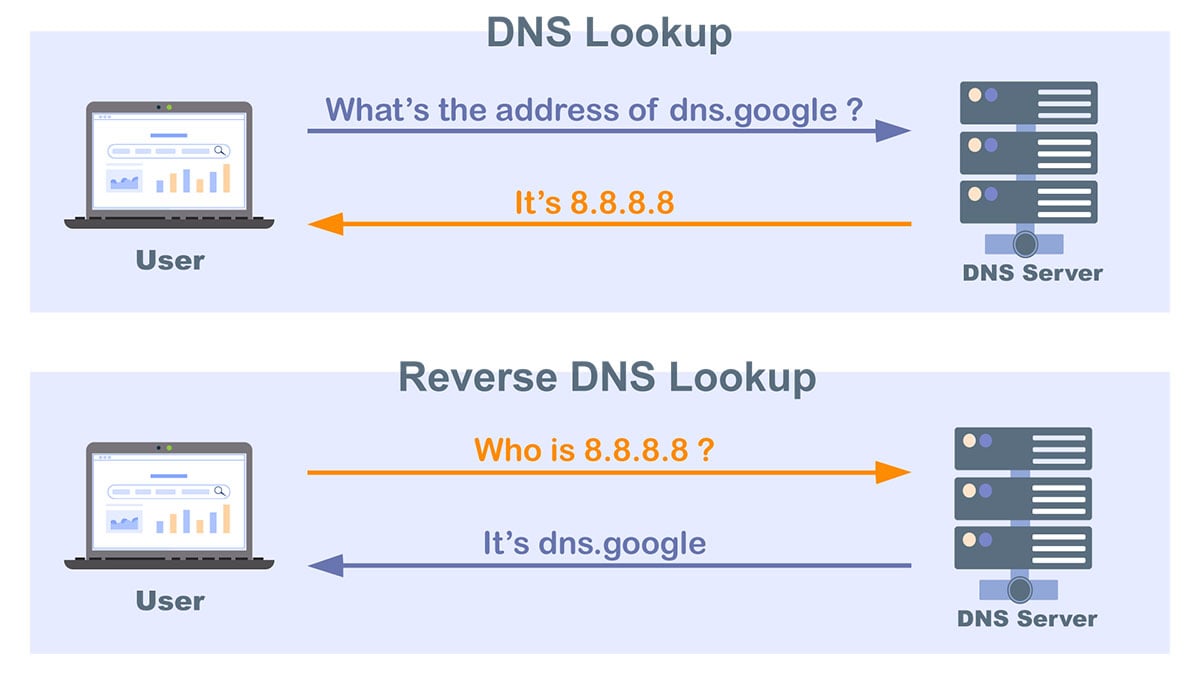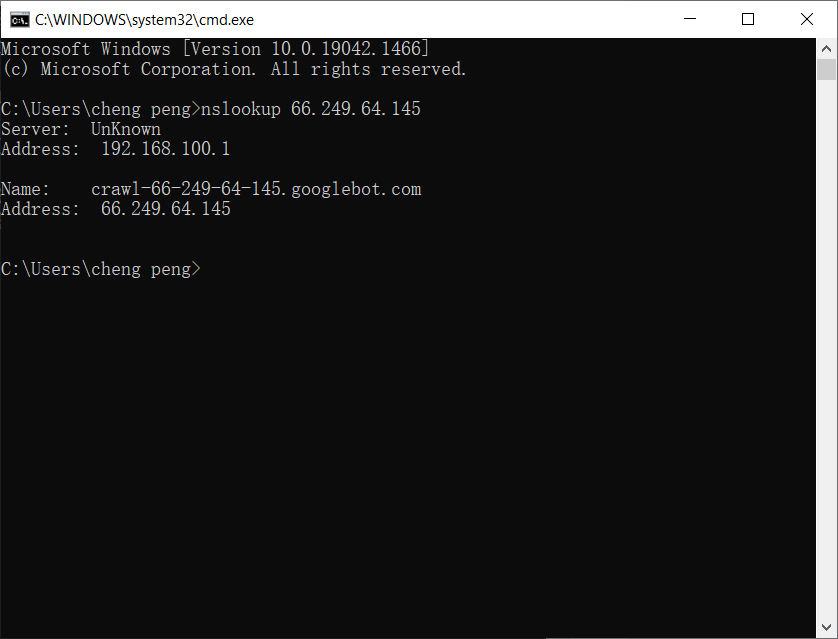What is an IP address?
IP address format: IP address = network address + host address or IP
- 2022-07-16 22:06:57
- Instruction
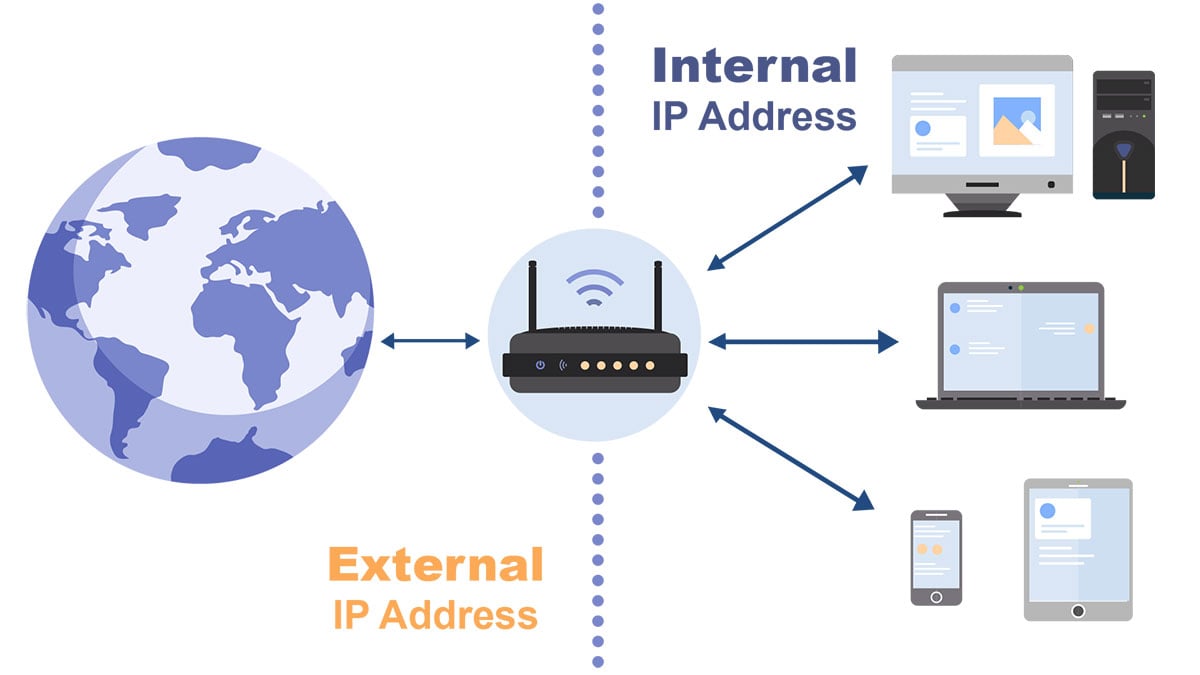
What are public IP addresses, private IP addresses and reserved IP addresses?
What’s a reserved IP address?What’s a private IP address?What’s a pub
- 2023-01-09 10:56:52
- Instruction

What is the use of IP address locating?
The main function of the IP address location is to query the IP address of the computer (or mobile phone) connected to the network and its location.
The
 IP
IP