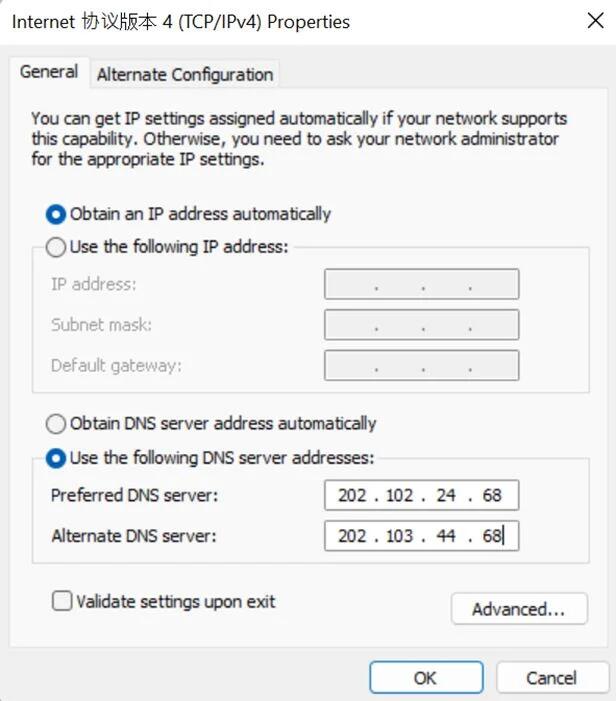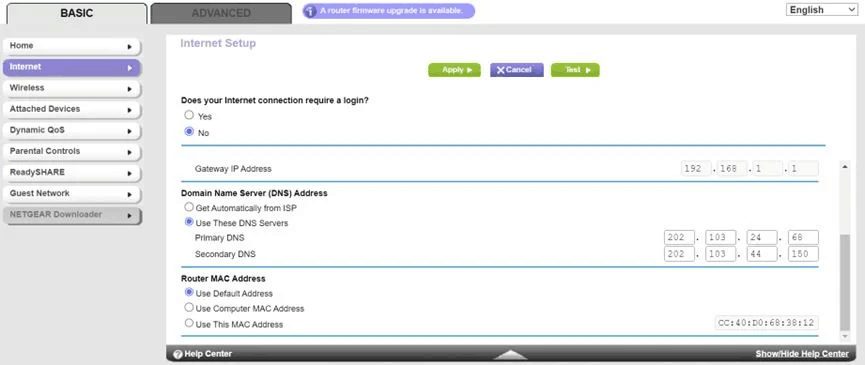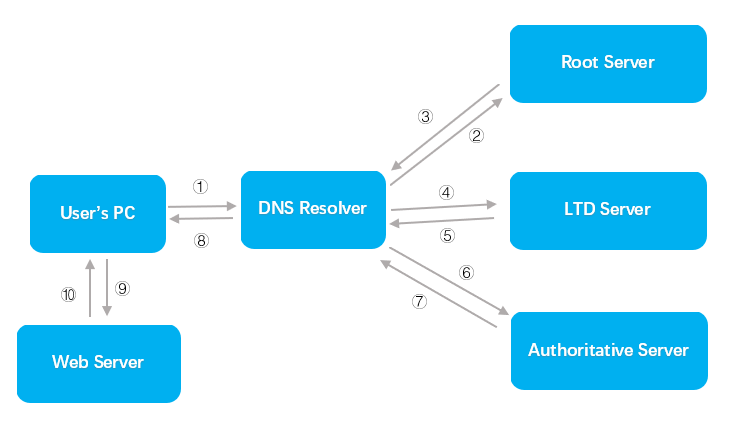
What's DNS service and DNS server?
Thus, domain names were invented to solve this problem and play an important role in Internet communication.What is DNS service?What is a DNS server?DNS service, also c
- 2023-01-09 10:58:11
- Instruction
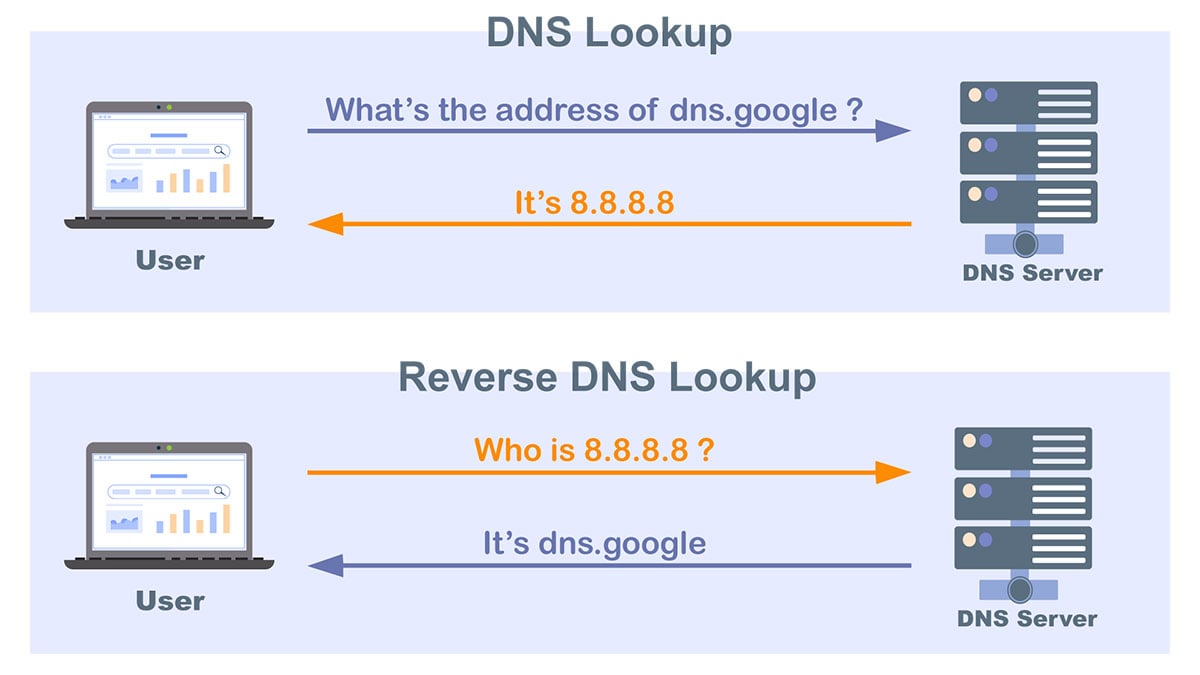
What is reverse DNS of an IP address?
What is reverse DNS of an IP address? DNS is the acronym for Domain Name System.
- 2023-01-09 10:58:58
- Instruction
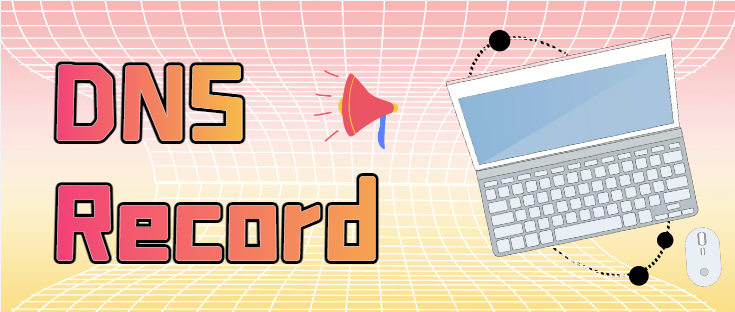
What are the types of DNS record?
What are the types of DNS record?The DNS server is responsible for converting domain name into IP addresses so that users can use domain names to directly access the Internet without having to remember
- 2023-01-09 10:55:09
- Information
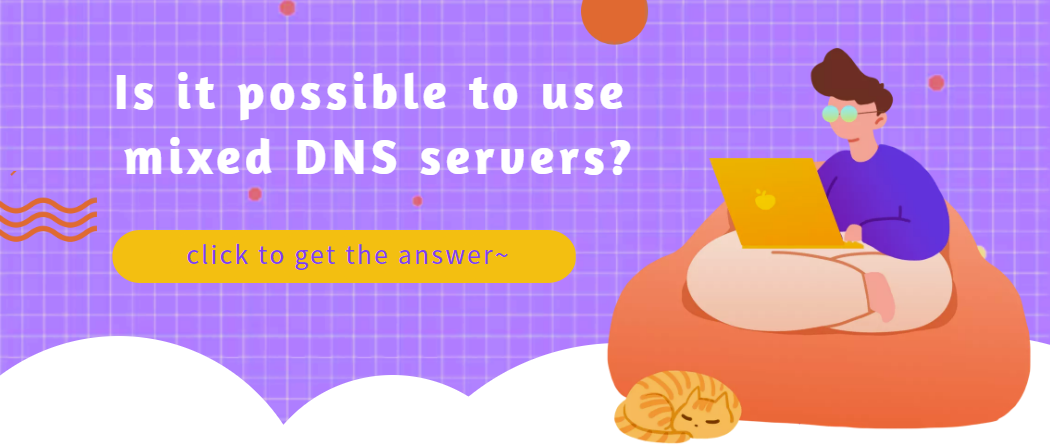
Is it possible to use mixed DNS servers?
If you want to mix different DNS servers, it is also possible. For example, use ISP's DNS as the primary DNS server, and use 114 DNS as the secondary
 IP
IP