You are here
DNS Server: OVH SAS - Hauts-de-France
This page contains detailed information about the DNS servers provided by OVH SAS - Hauts-de-France. On this page, you can find the IP address list associated with this DNS server, as well as various knowledge-related queries. This is particularly useful for understanding and configuring network connections, as well as performing domain name resolution operations.
Content:
- 1. What is the OVH SAS - Hauts-de-France DNS addresses?
- 2. Where is the location of OVH SAS - Hauts-de-France DNS server?
- 3. How to check if my device is using OVH SAS - Hauts-de-France DNS?
- 4. How to change my DNS server address to OVH SAS - Hauts-de-France DNS?
- 5. Does OVH SAS - Hauts-de-France provide IPv6 public DNS addresses?
- 6. Does OVH SAS - Hauts-de-France server support DNSSEC?
- 7. Under what circumstances do I need to set my DNS server address to OVH SAS - Hauts-de-France DNS server address?
- 8. If the DNS server address is changed to OVH SAS - Hauts-de-France DNS, how long does it take for the resolution record to take effect?
1. What is the OVH SAS - Hauts-de-France DNS addresses?
2. Where is the location of OVH SAS - Hauts-de-France DNS server?
DNS servers are generally placed in the city where the DNS provider is located or in the main city of a province/state. If the DNS provider has multiple DNS addresses and operates in multiple locations, the DNS servers may also be distributed in multiple locations. Here's where OVH SAS - Hauts-de-France's servers are placed:
| 135.125.33.30 | Hauts-de-France - Roubaix |
| 137.74.169.144 | Hauts-de-France - Roubaix |
| 137.74.196.165 | Hauts-de-France - Roubaix |
| 137.74.213.129 | Hauts-de-France - Roubaix |
| 137.74.213.130 | Hauts-de-France - Roubaix |
| 137.74.213.131 | Hauts-de-France - Roubaix |
| 137.74.213.132 | Hauts-de-France - Roubaix |
| 137.74.213.133 | Hauts-de-France - Roubaix |
| 137.74.213.134 | Hauts-de-France - Roubaix |
| 137.74.213.135 | Hauts-de-France - Roubaix |
| 137.74.213.136 | Hauts-de-France - Roubaix |
| 137.74.213.137 | Hauts-de-France - Roubaix |
| 137.74.213.138 | Hauts-de-France - Roubaix |
| 137.74.213.139 | Hauts-de-France - Roubaix |
| 137.74.213.140 | Hauts-de-France - Roubaix |
| 137.74.213.141 | Hauts-de-France - Roubaix |
| 137.74.213.142 | Hauts-de-France - Roubaix |
| 137.74.213.143 | Hauts-de-France - Roubaix |
| 137.74.213.144 | Hauts-de-France - Roubaix |
| 137.74.213.145 | Hauts-de-France - Roubaix |
| 137.74.213.146 | Hauts-de-France - Roubaix |
| 137.74.43.2 | Hauts-de-France - Roubaix |
| 137.74.45.215 | Hauts-de-France - Roubaix |
| 145.239.186.86 | Hauts-de-France - Roubaix |
| 146.59.246.138 | Hauts-de-France - Roubaix |
| 149.202.19.218 | Hauts-de-France - Roubaix |
| 149.202.192.167 | Hauts-de-France - Roubaix |
| 149.202.220.214 | Hauts-de-France - Roubaix |
| 151.80.145.143 | Hauts-de-France - Roubaix |
| 151.80.148.242 | Hauts-de-France - Roubaix |
| 151.80.148.41 | Hauts-de-France - Roubaix |
| 151.80.204.1 | Hauts-de-France - Roubaix |
| 151.80.222.79 | Hauts-de-France - Roubaix |
| 164.132.40.99 | Hauts-de-France - Roubaix |
| 164.132.44.41 | Hauts-de-France - Roubaix |
| 176.31.115.33 | Hauts-de-France - Roubaix |
| 176.31.121.197 | Hauts-de-France - Roubaix |
| 176.31.122.206 | Hauts-de-France - Roubaix |
| 176.31.125.89 | Hauts-de-France - Roubaix |
| 176.31.162.36 | Hauts-de-France - Roubaix |
| 176.31.245.20 | Hauts-de-France - Roubaix |
| 176.31.254.191 | Hauts-de-France - Roubaix |
| 176.31.255.133 | Hauts-de-France - Roubaix |
| 178.32.223.18 | Hauts-de-France - Roubaix |
| 178.32.225.189 | Hauts-de-France - Roubaix |
| 178.33.180.162 | Hauts-de-France - Roubaix |
| 178.33.255.52 | Hauts-de-France - Roubaix |
| 178.33.46.139 | Hauts-de-France - Roubaix |
| 188.165.203.97 | Hauts-de-France - Roubaix |
| 188.165.206.30 | Hauts-de-France - Roubaix |
| 188.165.217.149 | Hauts-de-France - Roubaix |
| 188.165.233.76 | Hauts-de-France - Roubaix |
| 188.165.245.118 | Hauts-de-France - Roubaix |
| 188.165.47.206 | Hauts-de-France - Roubaix |
| 193.70.85.234 | Hauts-de-France - Roubaix |
| 213.251.133.164 | Hauts-de-France - Roubaix |
| 213.251.188.141 | Ile-de-France - Paris |
| 213.32.67.190 | Hauts-de-France - Roubaix |
| 213.32.68.137 | Hauts-de-France - Roubaix |
| 217.182.205.79 | Hauts-de-France - Roubaix |
| 37.187.102.200 | Hauts-de-France - Roubaix |
| 37.187.103.144 | Hauts-de-France - Roubaix |
| 37.187.125.135 | Hauts-de-France - Roubaix |
| 37.187.34.231 | Hauts-de-France - Roubaix |
| 37.187.5.172 | Hauts-de-France - Roubaix |
| 37.187.96.25 | Hauts-de-France - Roubaix |
| 37.187.98.182 | Hauts-de-France - Roubaix |
| 37.59.101.66 | Hauts-de-France - Roubaix |
| 37.59.205.18 | Hauts-de-France - Roubaix |
| 37.59.252.92 | Hauts-de-France - Roubaix |
| 37.59.33.67 | Hauts-de-France - Roubaix |
| 37.59.37.220 | Hauts-de-France - Roubaix |
| 37.59.63.148 | Hauts-de-France - Roubaix |
| 37.59.80.218 | Hauts-de-France - Roubaix |
| 37.59.80.219 | Hauts-de-France - Roubaix |
| 46.105.120.41 | Hauts-de-France - Roubaix |
| 46.105.214.115 | Hauts-de-France - Roubaix |
| 46.105.55.84 | Hauts-de-France - Roubaix |
| 46.105.99.211 | Hauts-de-France - Roubaix |
| 5.135.156.61 | Hauts-de-France - Roubaix |
| 5.135.159.51 | Hauts-de-France - Roubaix |
| 5.135.161.208 | Hauts-de-France - Roubaix |
| 5.135.162.79 | Hauts-de-France - Roubaix |
| 5.135.202.107 | Hauts-de-France - Roubaix |
| 5.135.215.51 | England - London |
| 5.196.105.252 | Hauts-de-France - Roubaix |
| 5.196.123.133 | Hauts-de-France - Roubaix |
| 5.196.195.75 | Hauts-de-France - Roubaix |
| 5.196.26.2 | Hauts-de-France - Roubaix |
| 5.196.68.114 | Hauts-de-France - Roubaix |
| 5.196.75.34 | Hauts-de-France - Roubaix |
| 5.196.95.154 | Hauts-de-France - Roubaix |
| 5.39.113.214 | England - London |
| 5.39.25.152 | Hauts-de-France - Roubaix |
| 5.39.86.163 | Hauts-de-France - Roubaix |
| 51.178.173.136 | Hauts-de-France - Roubaix |
| 51.178.38.180 | Hauts-de-France - Roubaix |
| 51.195.67.42 | Hessen - Limburg an der Lahn |
| 51.254.25.115 | Hauts-de-France - Roubaix |
| 51.254.46.23 | Hauts-de-France - Roubaix |
| 51.255.197.53 | Hauts-de-France - Roubaix |
| 51.38.107.65 | Hessen - Limburg an der Lahn |
| 51.38.107.66 | Hessen - Limburg an der Lahn |
| 51.38.107.67 | Hessen - Limburg an der Lahn |
| 51.38.107.68 | Hessen - Limburg an der Lahn |
| 51.38.107.69 | Hessen - Limburg an der Lahn |
| 51.38.107.70 | Hessen - Limburg an der Lahn |
| 51.38.186.184 | Hauts-de-France - Roubaix |
| 51.38.191.141 | Hauts-de-France - Roubaix |
| 51.38.239.176 | Hauts-de-France - Roubaix |
| 51.38.95.10 | Hauts-de-France - Roubaix |
| 51.68.126.152 | Hauts-de-France - Roubaix |
| 51.68.15.0 | Hauts-de-France - Roubaix |
| 51.68.71.75 | Hauts-de-France - Roubaix |
| 51.75.125.29 | Hauts-de-France - Roubaix |
| 51.75.194.132 | Hauts-de-France - Roubaix |
| 51.75.25.67 | Hauts-de-France - Roubaix |
| 51.75.250.34 | Hauts-de-France - Roubaix |
| 51.77.195.125 | Hauts-de-France - Roubaix |
| 51.77.211.132 | Hauts-de-France - Roubaix |
| 51.77.28.31 | Hauts-de-France - Roubaix |
| 51.83.147.174 | Mazowieckie - Warsaw |
| 51.83.26.122 | Hauts-de-France - Roubaix |
| 51.83.78.54 | Hauts-de-France - Roubaix |
| 51.91.124.225 | Hauts-de-France - Roubaix |
| 51.91.255.157 | Hauts-de-France - Roubaix |
| 54.37.65.105 | Hauts-de-France - Roubaix |
| 54.37.9.64 | Hauts-de-France - Roubaix |
| 54.38.183.159 | Hauts-de-France - Roubaix |
| 54.38.65.96 | Hauts-de-France - Roubaix |
| 87.98.134.22 | Hauts-de-France - Roubaix |
| 87.98.158.117 | Hauts-de-France - Roubaix |
| 87.98.175.85 | Hauts-de-France - Roubaix |
| 87.98.216.195 | Hauts-de-France - Roubaix |
| 87.98.218.207 | Hauts-de-France - Roubaix |
| 91.121.109.222 | Hauts-de-France - Roubaix |
| 91.121.134.117 | Hauts-de-France - Roubaix |
| 91.121.141.130 | Hauts-de-France - Roubaix |
| 91.121.143.182 | Hauts-de-France - Roubaix |
| 91.121.157.25 | Hauts-de-France - Roubaix |
| 91.121.157.83 | Hauts-de-France - Roubaix |
| 91.121.181.78 | Hauts-de-France - Roubaix |
| 91.121.208.19 | Hauts-de-France - Roubaix |
| 91.121.211.127 | Hauts-de-France - Roubaix |
| 91.121.3.87 | Hauts-de-France - Roubaix |
| 91.121.30.172 | Hauts-de-France - Roubaix |
| 91.121.34.24 | Hauts-de-France - Roubaix |
| 91.121.76.63 | Hauts-de-France - Roubaix |
| 91.121.90.114 | Hauts-de-France - Roubaix |
| 91.121.91.157 | Hauts-de-France - Roubaix |
| 92.222.117.114 | Mazowieckie - Warsaw |
| 92.222.23.171 | Hauts-de-France - Roubaix |
| 92.222.28.123 | Hauts-de-France - Roubaix |
| 92.222.80.66 | Hauts-de-France - Roubaix |
| 94.23.21.55 | Hauts-de-France - Roubaix |
| 94.23.3.206 | Hauts-de-France - Roubaix |
In addition to the servers of Internet service providers and domain name registries, there are 13 root name servers all over the world. Among them, one is the main root name server operated by Network Solutions in the United States. The other 12 are secondary root name servers, of which 9 are in the US, 2 are in Europe (placed in the UK and Sweden), and 1 is in Asia (placed in Japan).
More articles:
3. How to check if my device is using OVH SAS - Hauts-de-France DNS?
DNS server can help convert domain names into IP addresses that can be easily recognized by computer network so that people's network devices can communicate correctly. The DNS server addresses vary from region to region. If i currently use OVH SAS - Hauts-de-France network, it is better to use OVH SAS - Hauts-de-France DNS synchrononly. So how to check if my device is using OVH SAS - Hauts-de-France DNS? Here offer different methods from different platforms. If the DNS address viewed is in our list, it means I'm currently using OVH SAS - Hauts-de-France DNS; if not, it means I'm not using OVH SAS - Hauts-de-France DNS.
On computer
Windows system
Method 1: Go to the Network and Sharing Center to view the DNS address- Open the Control Panel and find "Network and Sharing Center".
- Click "View Network Status and Tasks" under "Network and Sharing Center" to view the currently connected network.
- Click the connected network, and click "Details" in the pop-up interface to view the detailed information of the current network.
- In the details panel, you can view your computer's DNS.
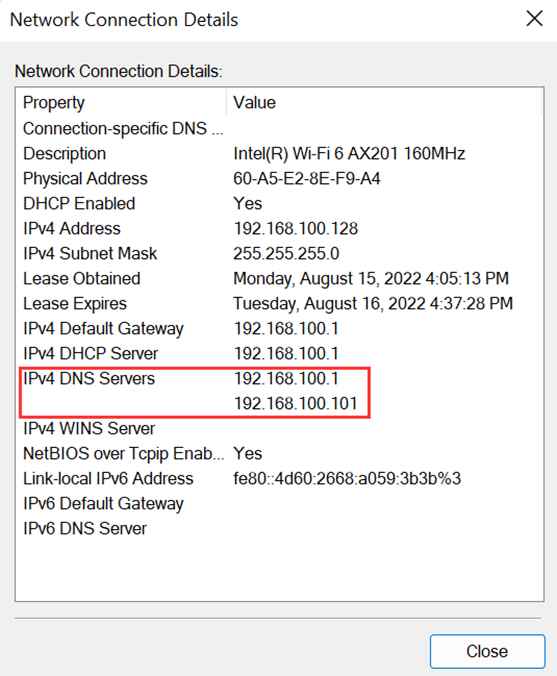 Method 2: Use the command to view the DNS address
Method 2: Use the command to view the DNS address
- Click the Windows+R key combination to pop up the window to run command .
- Enter the "cmd" in the command window, and click "OK".
- In the open "cmd" command window, enter the "ipconfig /all" and press Enter.
- In the returned information, you can find your computer's DNS is displayed on the right of DNS server option.
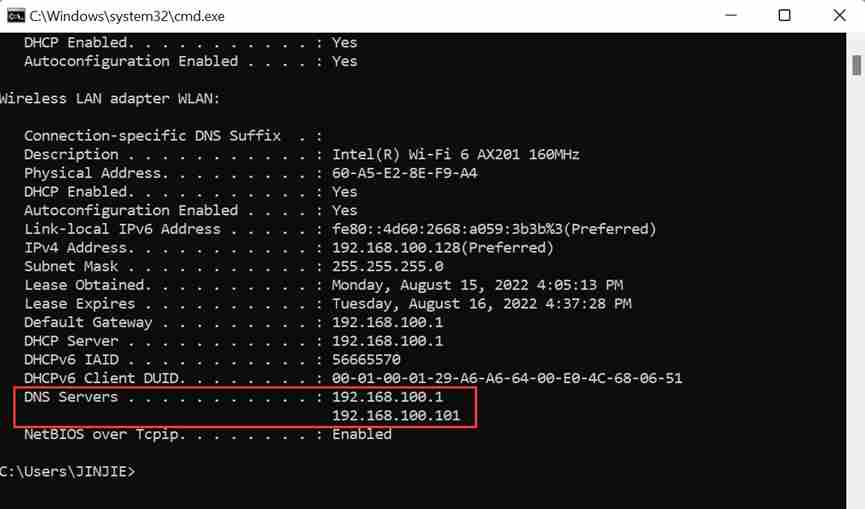
On mobile phone
iPhone
- Connect your phone to WIFI and open the settings.
- In the settings interface, select WLAN and check the list of connectable networks.
- Click the connected WIFI to view your current network details.
- Find the DNS option and click "Configure DNS" to view your DNS server address.
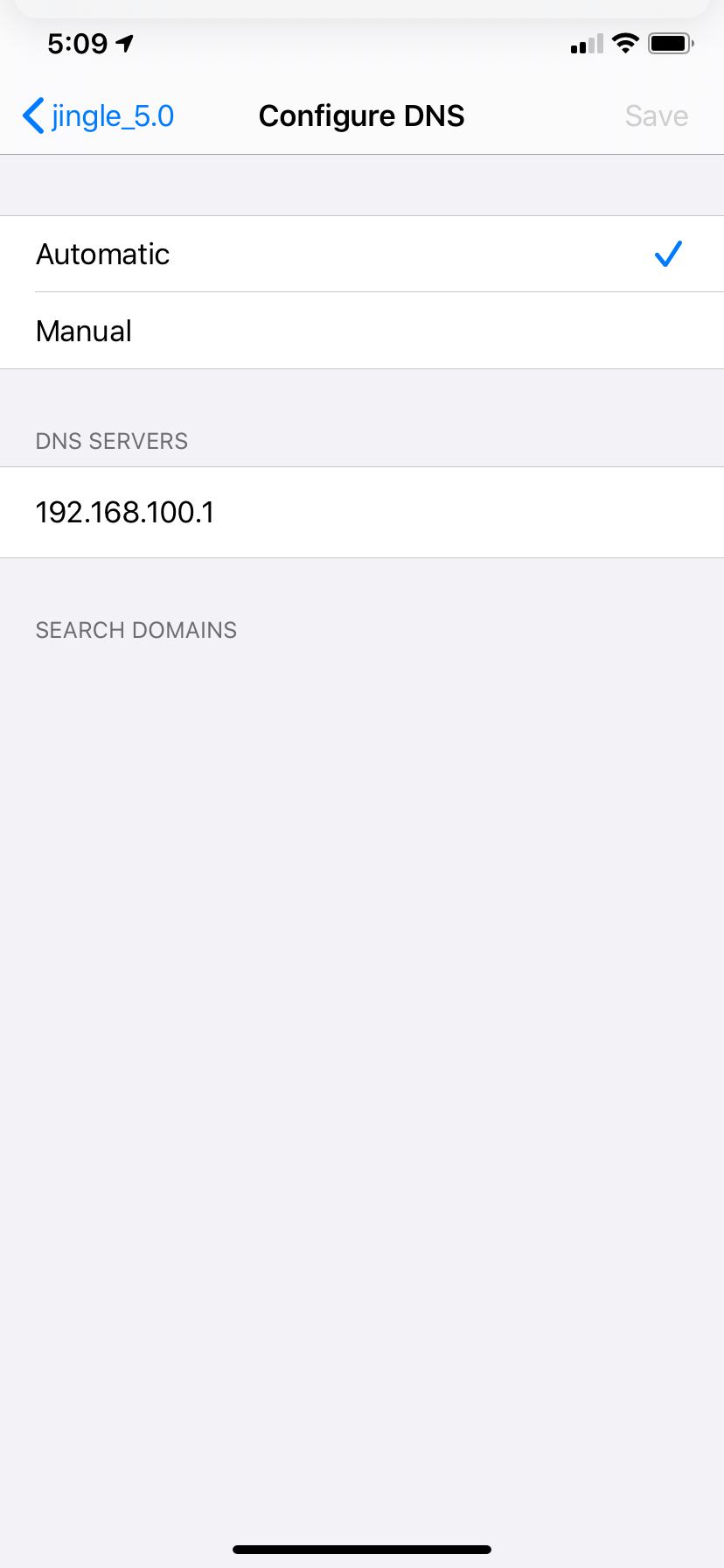 Android
Android
- Connect your phone to WIFI and open the settings.
- In the settings interface, select WLAN and check the list of connectable networks.
- Click the connected WIFI to view your current network details.
- Click IP settings and select "static" to view your current DNS server address.
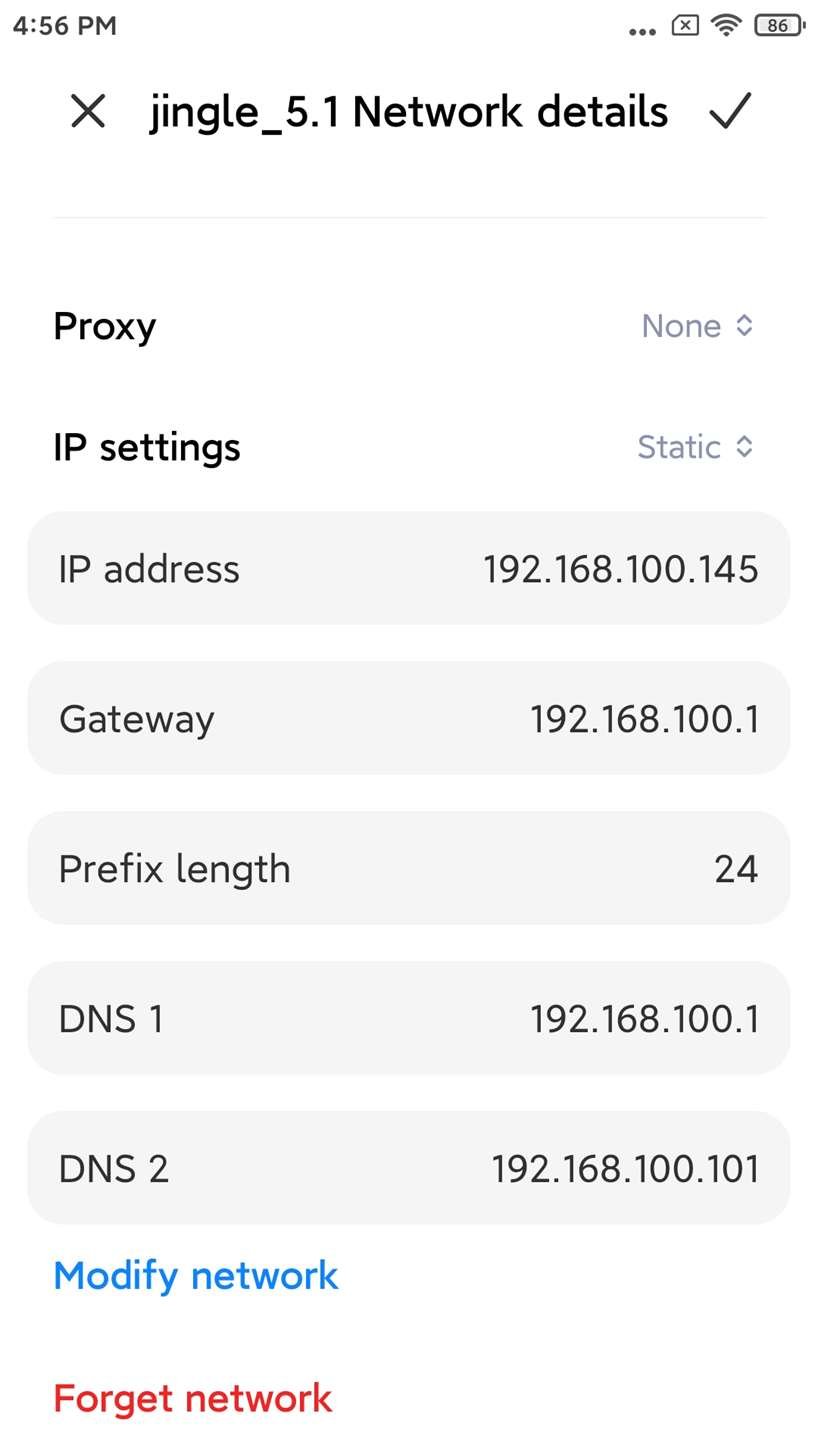
The DNS address in the above case is 192.168.100.1, which is using the router's gateway by default. Here's how to check your router's DNS address.
On router- Enter the router's login IP address in the browser address bar, such as 192.168.100.1 (the login IP of different brands of routers may be different), and then enter the user name and password to log in.
- After logging in to the router management interface, click the "Internet".
- In the Internet interface, you can check the DNS address of your router. If there is no specified DNS address and you choose to obtain it dynamically from the ISP, then you need to find the upper-level ISP to know your DNS address.
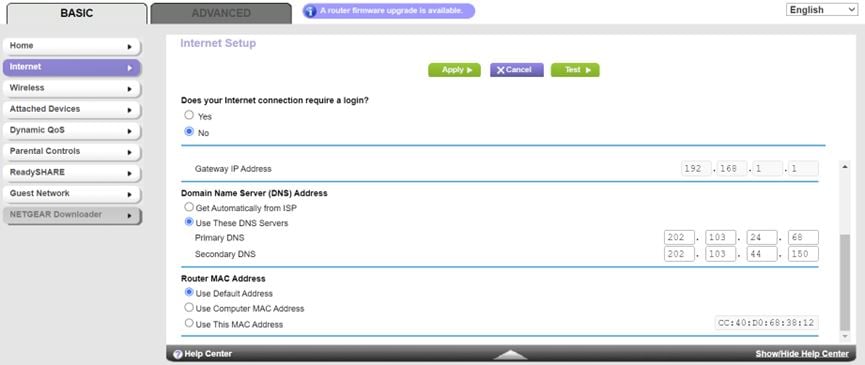
4. How to change my DNS server address to OVH SAS - Hauts-de-France DNS?
Many people have encountered network lag or inability to access the Internet. There are many reasons for this situation, one of which may be caused by incorrect DNS settings. Therefore, it is recommended to use local operator's DNS. For example, if you use OVH SAS - Hauts-de-France Internet but set DNS to Guangzhou Mobile, it will cause operators to visit across regions, which may result in many adverse consequences, such as unable to open web pages, slow upload and download speed, network video jam, etc. Changing DNS is a good way to solve the bad situation. The following is the modification methods.
On computer
Windows system- Open the Control Panel and find "Network and Sharing Center".
- Click "View Network Status and Tasks" under "Network and Sharing Center" to view the currently connected networks.
- Click the network you are connected to and check the status of the current network.
- Click "Properties" to go to the WLAN Properties window.
- Click "Internet Protocol Version 4 (TCP/IPv4)", and then click "Properties" to configure it.
- Find the DNS server option and change the preferred and alternate DNS address to OVH SAS - Hauts-de-France's DNS address, and click "OK" to make the settings take effect.
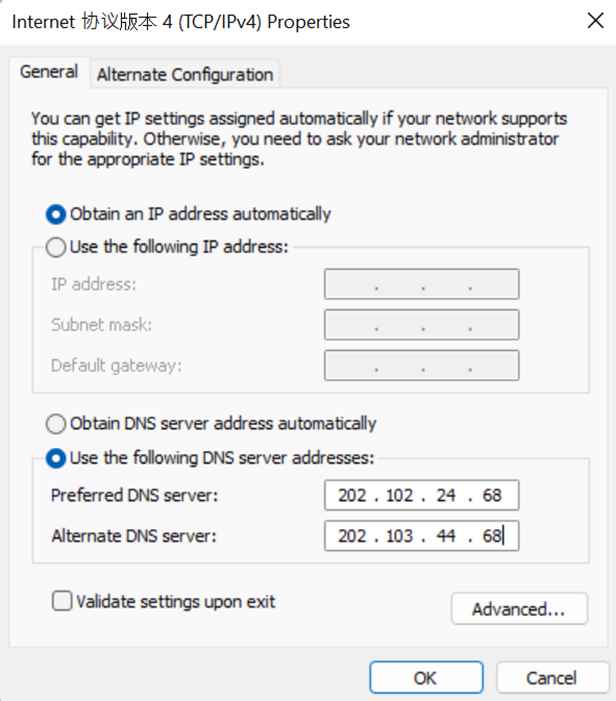
On mobile phone
iPhone
- Connect your phone to WIFI and open the settings.
- In the settings interface, select WLAN and check the list of connectable networks.
- Click the connected WIFI to view your current network details.
- Find the DNS option and click "Configure DNS" to view your DNS server address.
- Click "Manual" to change the current DNS address to OVH SAS - Hauts-de-France DNS, and then click "Save" to make the settings take effect.
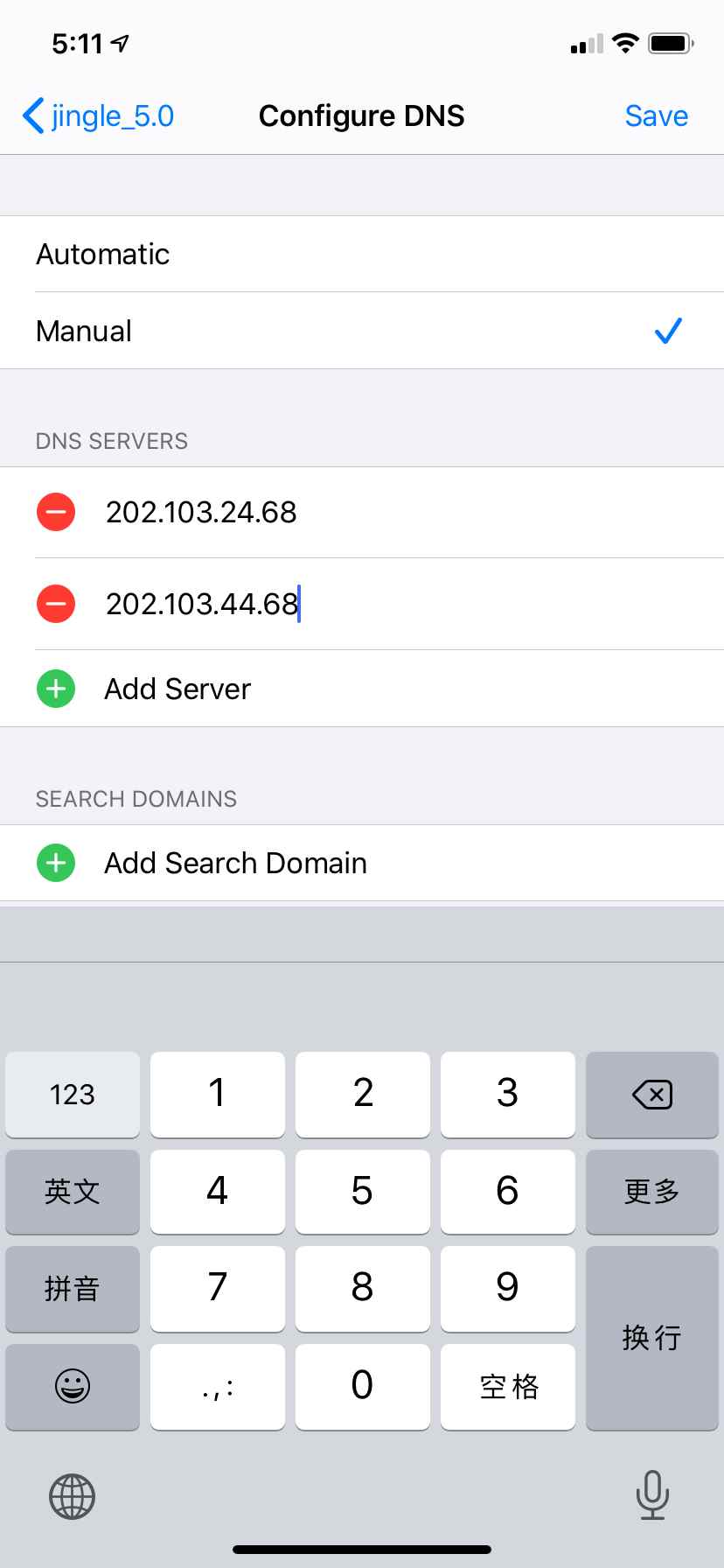 Android
Android
- Connect your phone to WIFI and open the settings.
- In the settings interface, select WLAN and check the list of connectable networks.
- Click the connected WIFI to view your current network details.
- Click IP settings and select "static" to view your current DNS server address. You can change it to OVH SAS - Hauts-de-France DNS, and click the "√" to save settings.
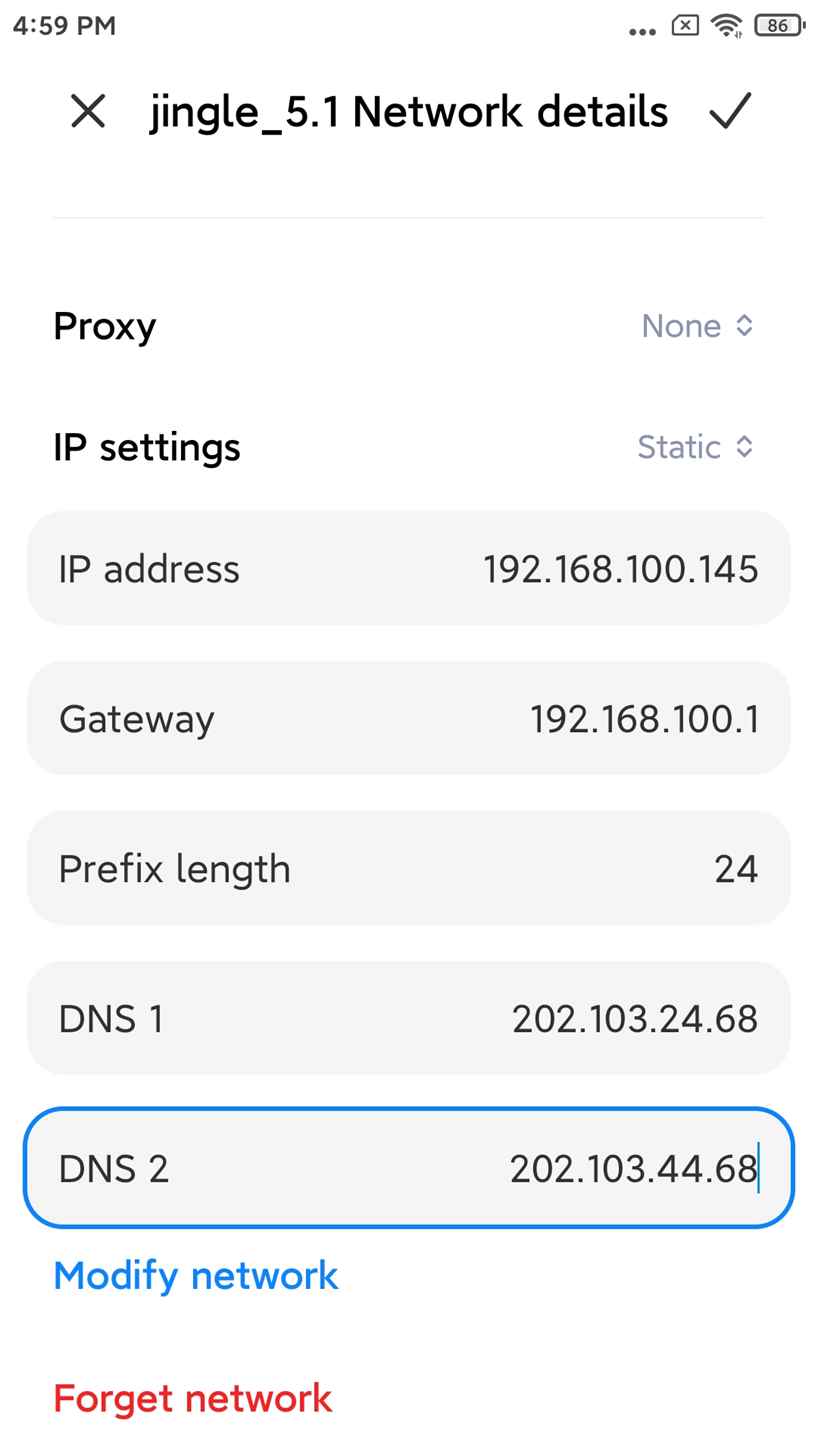
On router
- Enter the router's login IP address in the browser address bar, such as 192.168.100.1 (the login IP of different brands of routers may be different), and then enter the user name and password to log in.
- After logging in to the router management interface, click the "Internet".
- In the Internet interface, click "Use the following DNS server", then fill in the DNS address of OVH SAS - Hauts-de-France you want to use, and finally click "Apply" to make the settings take effect.
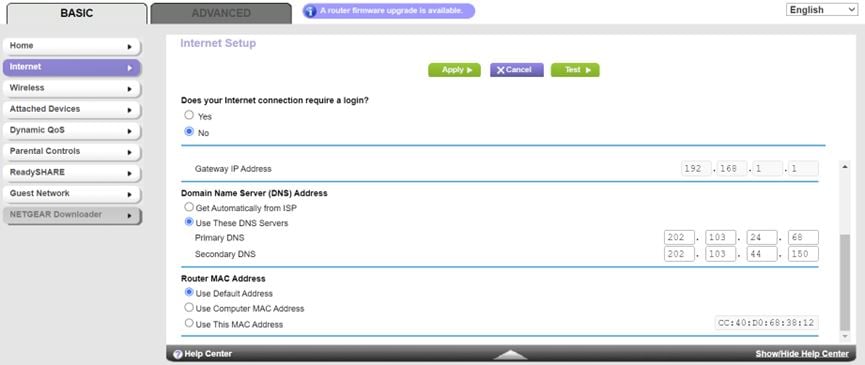
5. Does OVH SAS - Hauts-de-France provide IPv6 public DNS addresses?
OVH SAS - Hauts-de-France doesn't provide IPv6 public DNS addresses yet. Currently, only a few DNS providers worldwide support IPv6 public DNS addresses. This site lists some of the IPv6 public DNS addresses collected for your reference.
China
Baidu2400:da00::6666
AlibabaPreferred DNS: 2400:3200::1 Alternate DNS: 2400:3200:baba::1
BIIPreferred DNS: 240C::6666 Alternate DNS: 240C::6644
The United States
GooglePreferred DNS: 2001:4860:4860::8888 Alternate DNS: 2001:4860:4860::8844
CloudFlarePreferred DNS: 2606:4700:4700::1111 Alternate DNS: 2606:4700:4700::1001
Quad9Preferred DNS: 2620:fe::fe Alternate DNS: 2620:fe::9
OpenDNSPreferred DNS: 2620:0:ccc::2 Alternate DNS: 2620:0:ccd::2
Hurricane ElectricPreferred DNS: 2001:470:20::2 Alternate DNS: 2001:470:0:9d::2
VerisignPreferred DNS: 2620:74:1b::1:1 Alternate DNS: 2620:74:1c::2:2
Neustar RecursivePreferred DNS: 2610:a1:1018::1 Alternate DNS: 2610:a1:1019::1
Russia
YandexPreferred DNS: 2a02:6b8::feed:0ff Alternate DNS: 2a02:6b8:0:1::feed:0ff
Germany
DNS.WATCHPreferred DNS: 2001:1608:10:25::1c04:b12f Alternate DNS: 2001:1608:10:25::9249:d69b
Switzerland
xiala.netPreferred DNS: 2001:1620:2078:136:: Alternate DNS: 2001:1620:2078:137::
Denmark
UncensoredDNSPreferred DNS: 2001:67c:28a4:: Alternate DNS: 2a01:3a0:53:53::
6. Does OVH SAS - Hauts-de-France server support DNSSEC?
After testing, OVH SAS - Hauts-de-France DNS server does not support DNSSEC.
DNSSEC stands for Domain Name System Security Extensions. If DNSSEC is enabled, attacks such as DNS spoofing (also known as domain name hijacking) and cache pollution can be effectively prevented. It ensures the authenticity and integrity of DNS response messages through digital signatures based on public key cryptography, and can protect users from being redirected to unexpected addresses, thereby improving your trust in the Internet and protecting your core business.
More articles:What is DNS hijacking?
7. Under what circumstances do I need to set my DNS server address to OVH SAS - Hauts-de-France DNS server address?
If your network is OVH SAS - Hauts-de-France, it is better to use OVH SAS - Hauts-de-France DNS server address. Because the distance between our devices and ISP's network is the shortest, setting devices' DNS server address to local ISP's DNS address can maximize the exchange speed between our devices and the network and reduce the waiting time. In fact, most home networks' DNS uses the ISP's DNS server addresses by default.
However, if you use OVH SAS - Hauts-de-France's network but not OVH SAS - Hauts-de-France's DNS, or do not use OVH SAS - Hauts-de-France's network but use OVH SAS - Hauts-de-France's DNS, don't worry, you can surf the Internet normally, but i'm afraid your network speed will be affected in a certain extent and the domain name resolution time will be slightly longer.
8. If the DNS server address is changed to OVH SAS - Hauts-de-France DNS, how long does it take for the resolution record to take effect?
If you change your devices' DNS address to OVH SAS - Hauts-de-France DNS, your device will start to use the DNS of OVH SAS - Hauts-de-France as soon as it finished modification.
If you modify the DNS record of the domain name, the final effective time of the DNS resolution record depends on the cache refresh time of the DNS server of the local operator.
Because after the modification of DNS, it is necessary to wait for the TTL cache of the domain name DNS server in the local DNS to expire, and the local DNS will reinitiate the recursive query, and then the records of global serve can be synchronized to the latest domain name DNS server. However, the refresh time of DNS in different places varies and takes a long time, it generally takes 24~48 hours for the resolution to take effect globally (.com needs 48 hours and .cn needs 24 hours). Therefore, if the domain name resolution record is modified, it generally takes 24~48 hours for the resolution record of OVH SAS - Hauts-de-France to take effect. It may take effect in a few minutes if quickly, and more than 72 hours if slowly.
More articles:What are the types of DNS record?
-
Name: OVH SAS - Hauts-de-FranceCountry / Region: FR: France 🇫🇷Region Name: Hauts-de-FranceCity Name: RoubaixProvider: OVH SASDNSSEC: 0Software: [Secured]Website:Description:Notes:Created Time: 2022-06-23 18:22:14Modified Time: 2022-08-18 16:36:11
 IP
IP

