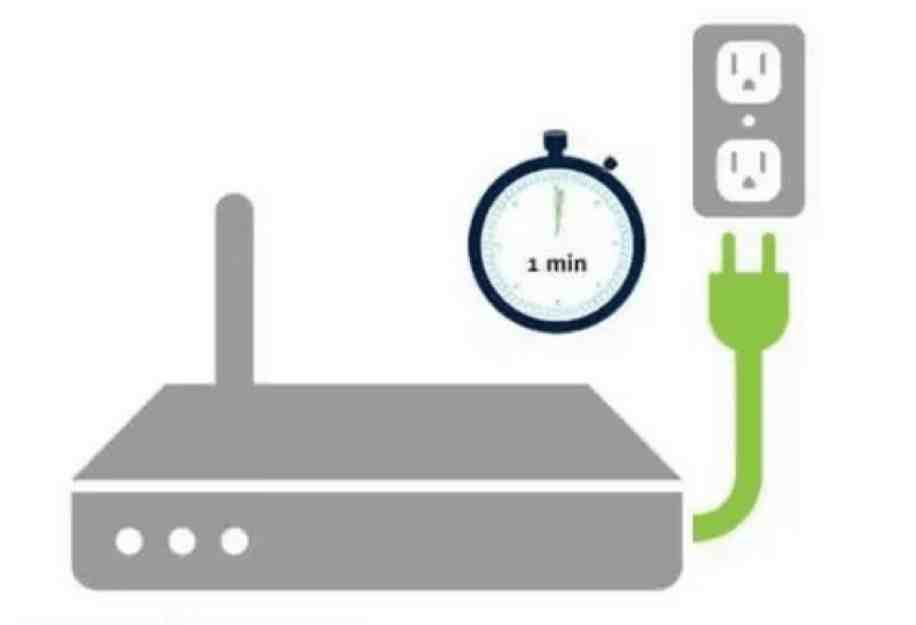You are here
How often should I reboot my router? How to properly reboot my router?
As we know, We can't do without the Internet in our daily life and work. We need to connect to the Internet through a router to watch videos, play games, and deal with work. Routers have become a must in every family. When our mobile phones, computers, and other electronic devices can't work normally, we usually reboot them. Similarly, when we have problems with the Internet, we also need to reboot the router to restore the Internet.
So, how often should we reboot the router? Some people say it should be restarted once a day; others believe that routers do not need to be restarted. This article will answer the question and teach you how to properly reboot a router.
Total Time: Approximately 10 minutes
Supply & Tools:
- Router
- Computer or mobile phone
How often should I reboot my router?
I believe that almost everyone's router is usually 24h on a day, and only thinks of restarting it when there is a problem with the network. In fact, routers are designed for long-term operation. Therefore, under normal circumstances, it does not need to be restarted or turned off for a period of time every day as long as the router can operate normally.
Does not needing to reboot the router every day mean no need to reboot?
Of course not! The above is only an ideal situation. In real life, the router network will be slower after a period of time, and it needs to be restarted to recover. While there is no official recommendation on how often a router should be restarted, large router manufactures like Linksys and NETGEAR acknowledge that rebooting a router can have many positive effects on it. Because the router can not only transmit wireless signals, but also has caches. Regular restarts can free up the cache to help it run more smoothly. So, if you find that your WiFi speed is slowing down, try rebooting your router! It is easy and free, and also can benefit your router network, really worth trying!
Then, How often should I reboot my router?
There is no standard answer to this question. If it is convenient, we recommend that you reboot your router once a week. It's even better to get in the habit of rebooting or shutting down for 10 minutes every week! Otherwise, it will cause too much cached data, Internet failure, slow Internet access, or acceleration the aging of the router if it is not turned off for a long time.

How to properly reboot my rouer?
Method 1: Manually reboot the router
1. Unplug the power cord from the outlet or the power port on the back of the router.

3. Plug the power cord back in and the router will start rebooting.
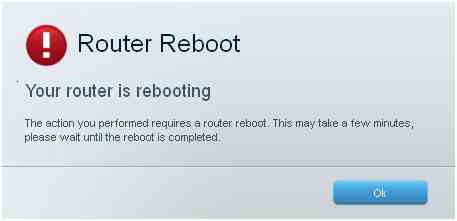
Method 2: Reboot through the router admin interface
1. Open the browser of your mobile phone or computer, input the login IP address in the address bar of the browser to enter the router admin interface, here you need to enter the username and password, and click to sign in. Common router login addresses including 192.168.0.1, 192.168.1.1, 192.168.2.1, 192.168.3.1. But not all routers use these addresses to log in. You can check the label on the back of your router. If you don't know the username and password, you can try to fill in admin, 123456 or 888888, etc.
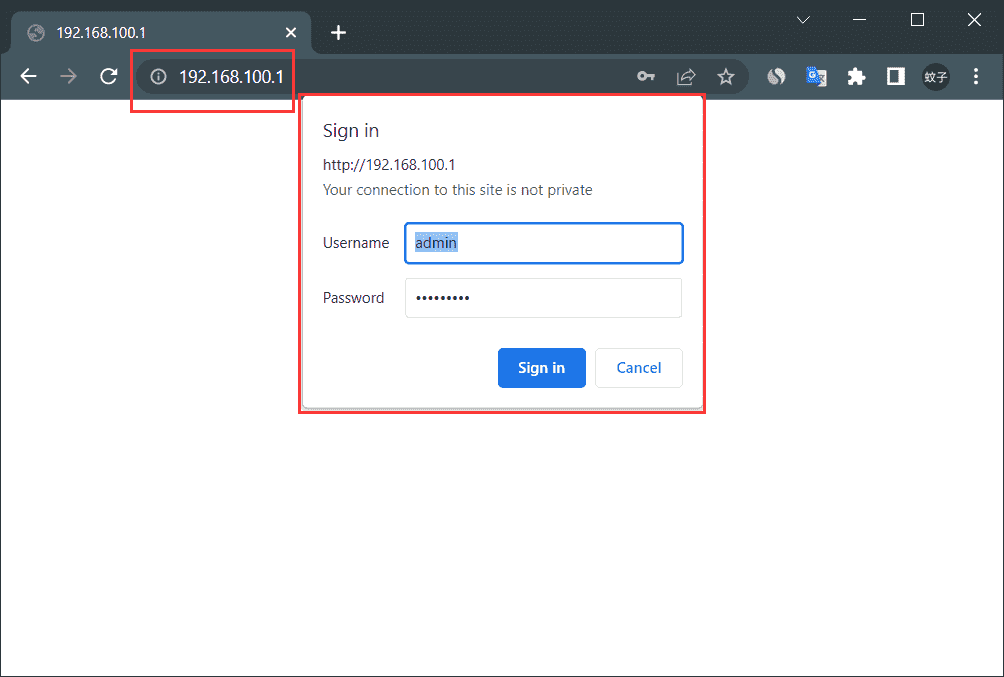
2. Successfully login to the router admin interface.

3. Click "Router Status" under the "Administrator" menu, then find "Reboot" and click it. Wait for about 1 minute, then the router will automatically reboot.
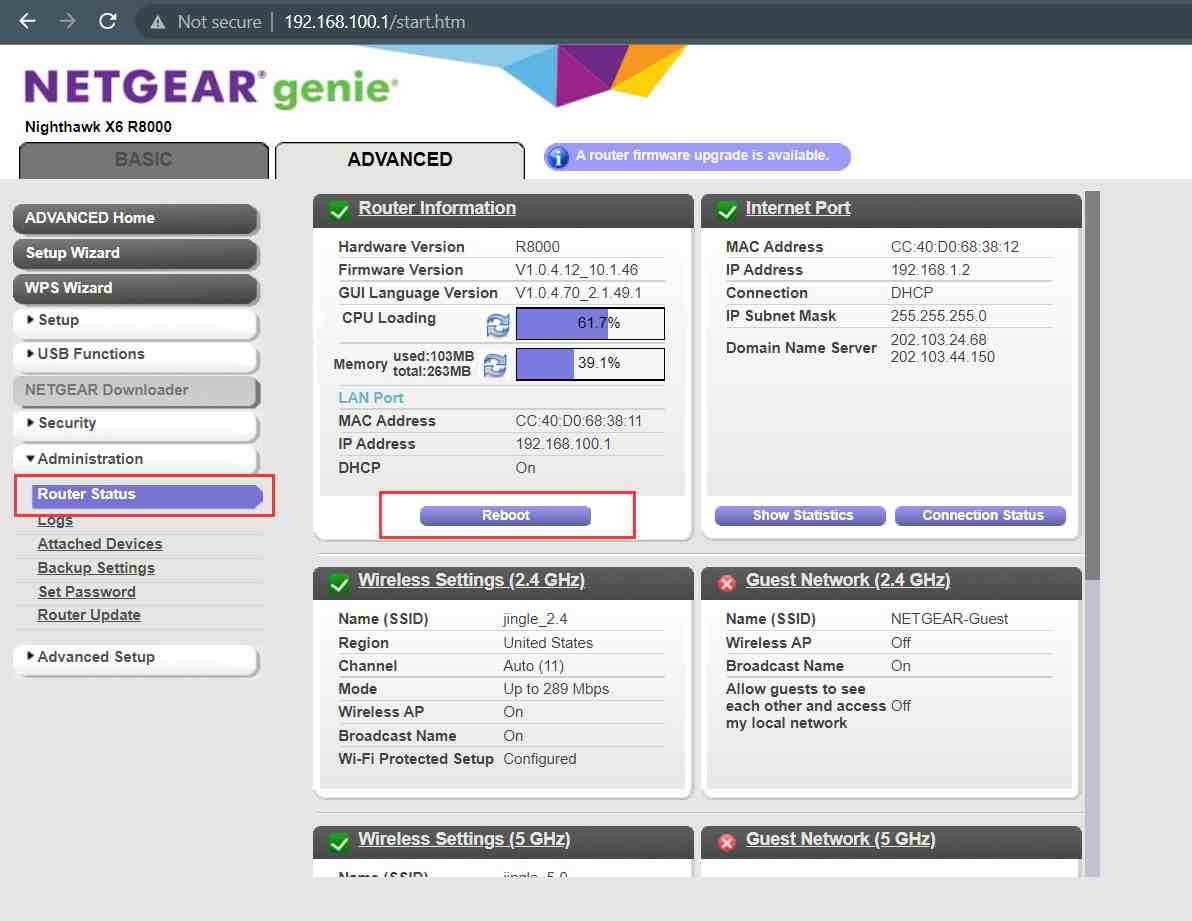
Conclusion
A router is an essential electronic device for us to connect the Internet. In order to keep its performance stable as long as possible and prolong its working life, it is necessary to reboot the router regularly, which can avoid replacing the router due to failure. In other words, It can help you save money.
 IP
IP