You are here
The benefits and guidance of setting up a mesh network
The benefits and guidance of setting up a mesh network

When you need to provide wireless network coverage over a large area, traditional router mode may not meet your needs. Weak WiFi signals and limited coverage can be frustrating. But don't worry! With mesh network, you can easily build a stronger wireless coverage network, allowing you to enjoy the network anywhere! This article will introduce you to what a mesh network is and how to set up a mesh network. Follow us to explore the new world of wireless network!
What is a mesh network?
Mesh network is a wireless network topology in which devices are interconnected and can communicate directly, forming a decentralized network. In a mesh network, all devices can connect to the internet and transmit data through routing between multiple nodes, thereby achieving better coverage and higher stability.

What are the benefits of setting up a mesh network?
Compared to traditional WiFi networks, mesh networks have several advantages:
- Larger coverage area: Mesh network can expand the network coverage area by adding more nodes.
- Better scalability: Mesh network can easily scale nodes to accommodate different coverage areas and network loads.
- Faster transmission speed: As mesh network can transmit data through multiple paths, it can improve data transmission speed and network performance.
- Higher reliability: As each node can communicate with other nodes, mesh network can transmit data through multiple paths, thereby improving network reliability and stability.
- Stronger security: Mesh network uses various encryption protocols and security measures to protect data transmission, providing stronger security.
- More flexible configuration options: Mesh network can be customized through various configuration options to meet different network requirements and application scenarios.

How to set up a mesh network?
There are two types of mesh network: wireless mesh network and wired mesh network.
Wireless network connects the main router and sub-routers via WiFi, and the placement of routers is not restricted by wiring, making it more free and aesthetically pleasing than wired mesh network.
Wired network connects the main router and sub-routers via network cables, and wired mesh network is relatively more stable than wireless mesh network.
The steps to set up a wireless mesh network:
- Configure the main router (set up like a regular router) to ensure it can access the internet when powered on.
- Enable mesh network in the settings or press the MESH/WPS button on the main router until the mesh light starts flashing to enable mesh network.
- Plug in the sub-router and power it on, and restore it to factory settings (press and hold the RESET or DEFAULT button on the router for about 5-10 seconds to restore it to factory settings).
- After the sub-router restarts (it takes about 2 minutes), press the MESH/WPS button on both the main and sub-router simultaneously, and the network lights on both routers will start flashing simultaneously.
- Wait for about 3 minutes, you will see that the network indicator light of the sub-route remains on, which means the mesh network has been successfully established.
The steps to set up a wired mesh network (The first three steps are as like as wireless mesh network) :
- Configure the main router (set up like a regular router) to ensure it can access the internet when powered on.
- Enable mesh network in the settings or press the MESH/WPS button on the main router until the mesh light starts flashing to enable mesh network.
- Plug in the sub-router and power it on, and restore it to factory settings (press and hold the RESET or DEFAULT button on the router for about 5-10 seconds to restore it to factory settings).
- Use a network cable to connect the WAN port of the sub-router to the LAN port of the main router.
- Wait for the network indicator light and WAN port light of the router to turn on, which means the mesh network has been successfully established.
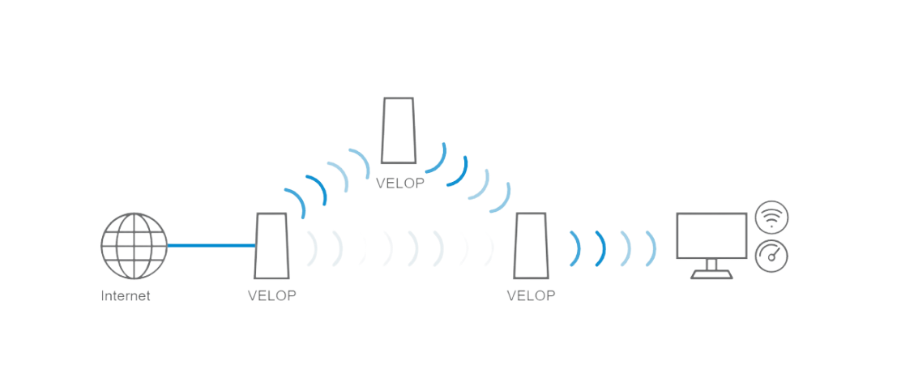
Note
- To build a mesh network, at least two or more routers that support mesh networking are required, and routers of different brands cannot mesh with each other. It is recommended to purchase the latest router models of the same brand, generally WiFi6 series routers support mesh network, such as Netgear, Linksys, TP-Link, Asus and other brands have excellent performance on mesh network.
- It is best to set up the mesh network near the main router, and then place the sub-routes at the location where the network needs to be improved after the mesh network is successfully established.
 IP
IP

