You are here
Explore IP Addresses: The Complete FAQ!
Explore IP Addresses: The Complete FAQ!

Whether you are browsing the internet, sending emails, or communicating with friends through social media, IP addresses play a crucial role in these processes. However, for most people, IP addresses remain a confusing concept. If you are also confused about IP addresses, this article will answer some common questions and help you better understand the concept and role of IP addresses. Whether you are a beginner or a professional, this article will provide you with useful knowledge and information to help you better understand the world of IP addresses. Let's start learning now!
What is an IP address?
An IP address is a numerical label assigned to each device that connects to a computer network and uses the Internet Protocol for communication. IP addresses serve two primary functions: host or network interface identification and location addressing. They allow devices to communicate with each other on networks and the internet by identifying the source and destination of data packets.
IP addresses can be in either IPv4 (32-bit) or IPv6 (128-bit) format and are typically represented as a string of numbers separated by periods or colons. For example, 192.168.0.1 is an IPv4 address and 2001:0db8:85a3:0000:0000:8a2e:0370:7334 is an IPv6 address.
If you want to learn more about IP address, please check: What is an IP address?

How can I find my IP address?
When you connect to the internet, your device (such as a computer, phone, tablet, etc.) is assigned a unique IP address. Here are some possible ways to find your IP address:
- Using a search engine: Enter "what is my ip" in a search engine, then look for the IP address displayed in the search results.
- Checking in the operating system: Open the settings or system menu on your device, such as your computer or phone, and look for the IP address in the network or Wi-Fi settings.
- Using third-party tools: You can use some third-party tools or websites to find your IP address. For example, you can try to find your IP address at https://www.whatismyip.com or https://www.ipshu.com.
Note that your IP address may change due to various network, so you need to look it up again each time you need it.
Can I have multiple IP addresses?
Yes, you can have multiple IP addresses. In fact, many devices have multiple IP addresses, which may be assigned by different network protocols or different network interfaces. For example, your computer may have both a private IP address and a public IP address, each with different purposes and functions. Similarly, network devices such as servers and routers may also have multiple IP addresses to better manage network traffic and connections. In summary, having multiple IP addresses can help you better manage and control your network connections.

What is a private IP address?
A private IP address is a special type of IP address that can only be used by computers within an internal network. They have special address ranges (10.0.0.0-10.255.255.255, 172.16.0.0-172.31.255.255, 192.168.0.0-192.168.255.255) and cannot be directly accessed by other computers on the Internet, so there is no need to consider external security.
If a device using a private IP address wants to access the Internet, technologies such as network address translation (NAT) are required to translate the private IP address to a public IP address.
What is a public IP address?
A public IP address is a globally unique IP address used to identify devices on the Internet. Public IP addresses are assigned by Internet service providers (ISPs) and used for communication with other devices worldwide. Public IP addresses are routable, which means they can be used by routers and other network devices to transmit data packets from one network to another.
Unlike private IP addresses, public IP addresses consist of globally unique identifiers and can be accessed directly on the Internet. Public IP addresses are usually either static (i.e., unchanging) or dynamic (i.e., changes at certain intervals). Click here to learn more about: the differences and conversion methods between public and private IP addresses.
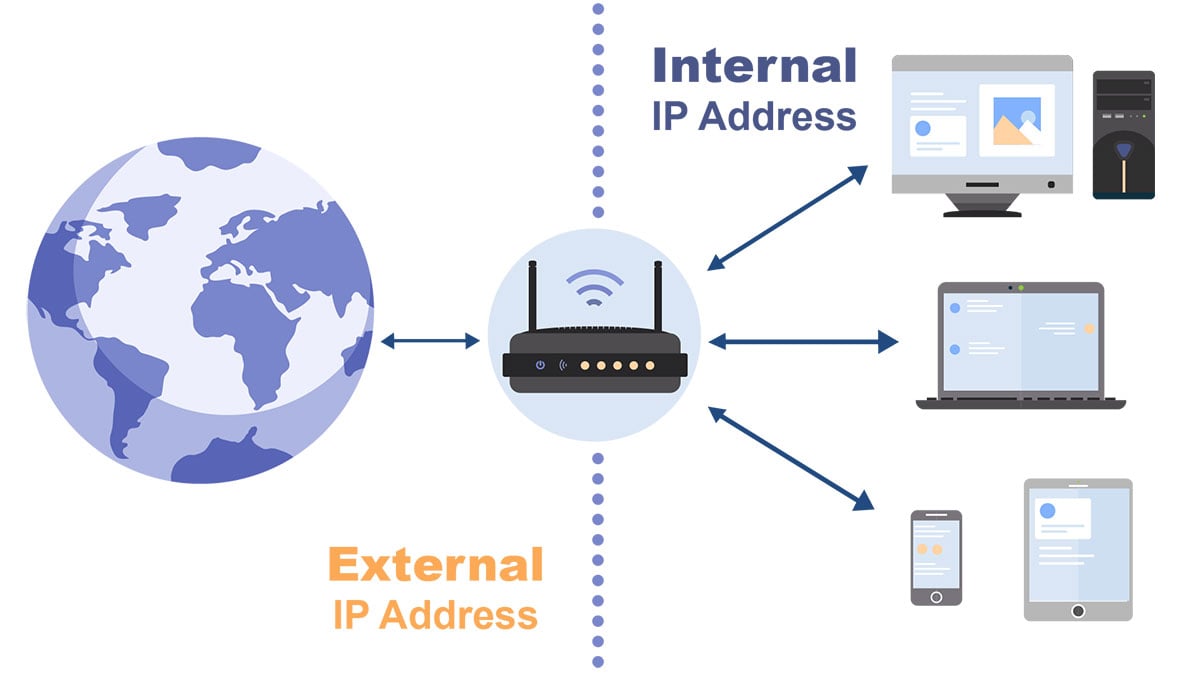
How can I change my IP address?
The method for changing your IP address depends on the type of IP address you want to change. If you want to change your public IP address, you will need to contact your Internet Service Provider (ISP) to obtain a new public IP address. Alternatively, you can use a VPN service to change your public IP address.
If you want to change your private IP address, you can follow these steps:
- Open Control Panel (Windows) or System Preferences (Mac), and go to Network settings.
- Find the network connection for which you want to change the IP address and right-click on that connection.
- Select the "Properties" (Windows) or "Advanced" (Mac) option.
- Find the TCP/IP option and click the "Properties" (Windows) or "Configure" (Mac) button for that option.
- In the pop-up window, you can manually enter new information such as the IP address and subnet mask.
- After completing the changes, click the "OK" button and close the window.
Please note that changing your private IP address may affect your network connection and the connections of other devices. If you are unsure how to change your IP address, be sure to back up your current settings first and make sure you know how to restore the original settings. Click here to learn: how to view and modify the IP address on your mobile phone?
How can I hide my IP address?
To hide your IP address, you can use the following methods:
- Use a VPN: A Virtual Private Network (VPN) is a secure encrypted connection that allows you to access the internet through a relay server. When you connect to a VPN, your IP address is replaced with the IP address of the VPN server, thereby hiding your real IP address.
- Use a proxy server: A proxy server is a relay server located on the internet that can be used to access other websites and resources. When using a proxy server, your requests will be routed through the server and your IP address will be hidden. Please note that proxy servers may slow down your internet connection.
- Use the Tor network: Tor is a free anonymous network that routes your traffic through a series of relay servers to hide your IP address and browsing history. The Tor network can help you browse anonymously on the internet, but please note that the Tor network may slow down your internet connection as data needs to be transferred through multiple relay servers.
- Use anonymous browsers: Some browsers, such as the Tor browser, Brave browser, and Firefox's incognito mode, can help you hide your IP address and browsing history. These browsers typically automatically delete your browsing history and cookies and prevent web sites from tracking your online activities.
Please note that while these methods can help you hide your IP address, they do not completely protect your privacy. You still need to take other measures to protect your online security and privacy, such as using anti-virus software, regularly changing passwords, and not sharing personal information with strangers.

What is the difference between a static IP address and a dynamic IP address?
Static IP address and dynamic IP address have different ways of assigning and managing IP addresses.
A static IP address is manually configured by a network administrator and once assigned to a device, it does not change unless the administrator manually changes it. This type of IP address is commonly used for devices such as servers, network cameras, VoIP phones that require frequent access, as static IP addresses are more reliable and can provide better remote access functionality.
On the other hand, a dynamic IP address is automatically assigned by a DHCP server every time a device connects to the network. This type of IP address is commonly used for home networks and small office networks, as it can manage IP addresses better, prevent address conflicts, and automatically allocate available IP addresses as needed.
In summary, static IP addresses are more suitable for devices that require frequent access and a more stable connection, while dynamic IP addresses are more suitable for network environments that require better IP address management and automatic allocation.
How do I get a static IP address?
The best way to obtain a static IP address is usually to contact your internet service provider (ISP) and apply for one, but this may require an additional fee and not all ISPs offer static IP addresses. Please click to view: ISP Country / Region List.
What are the dangers if my IP address is exposed?
Currently, the accuracy of using an IP address to determine the physical location of a device is limited. Revealing your IP address may expose your approximate geographical location, but it usually does not directly cause much danger. However, malicious individuals can use your IP address to carry out attacks, such as phishing, DDoS attacks, and other forms of hacking, or engage in fraudulent activities after obtaining a large amount of your personal information. Therefore, it is recommended not to reveal your IP address to untrusted individuals. At the same time, you can protect your IP address and privacy by using network security tools such as VPNs.
 IP
IP

