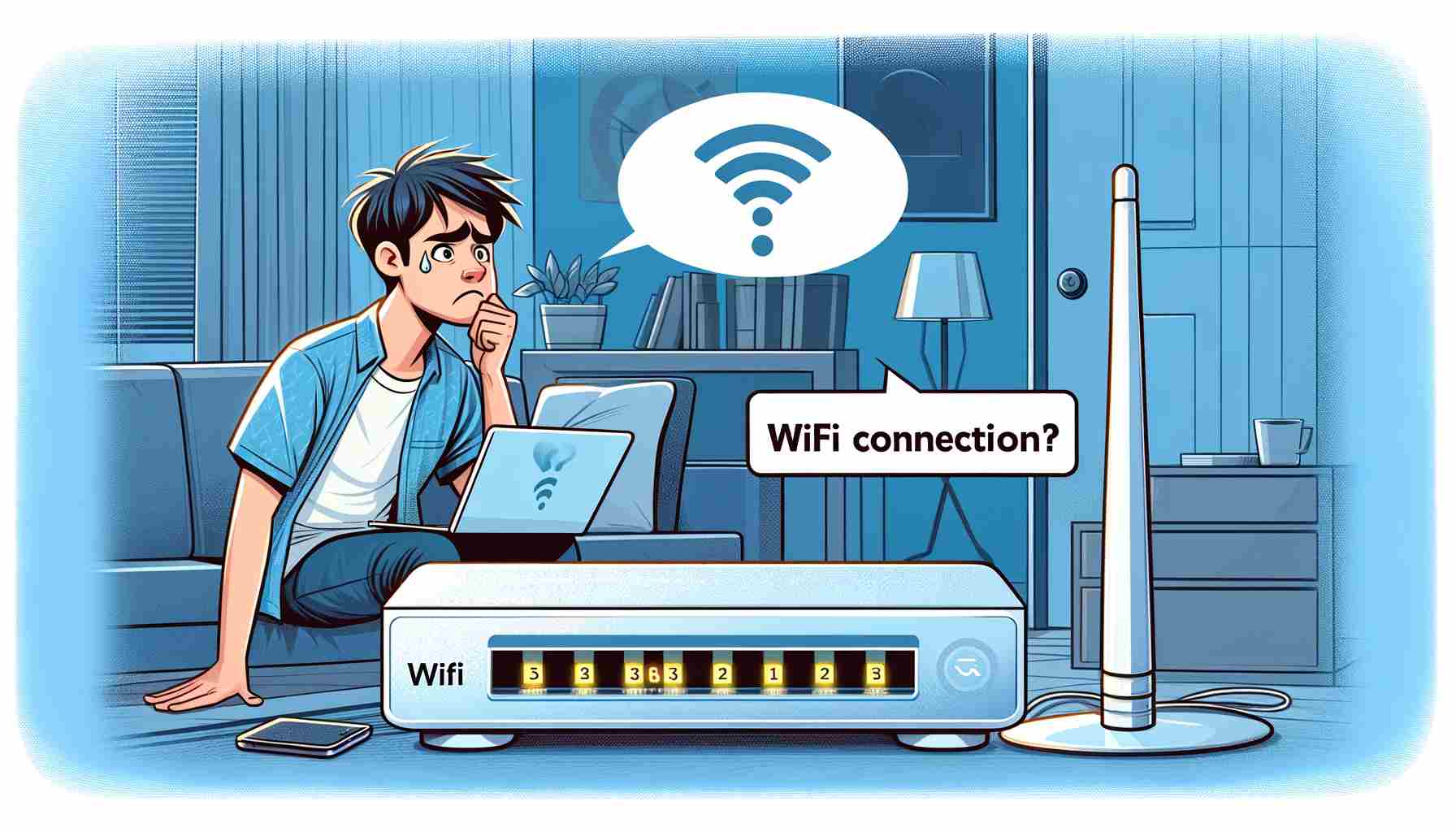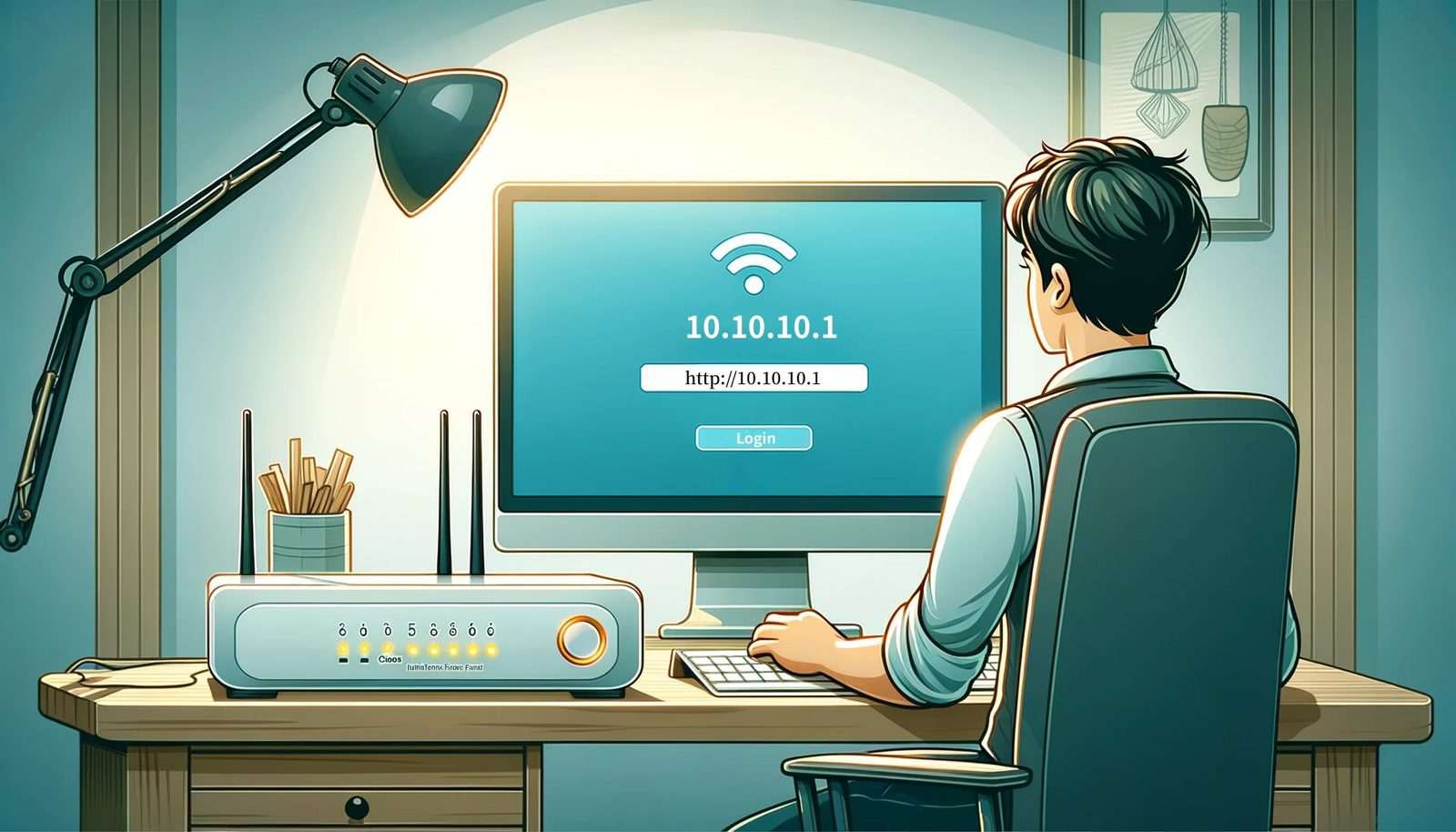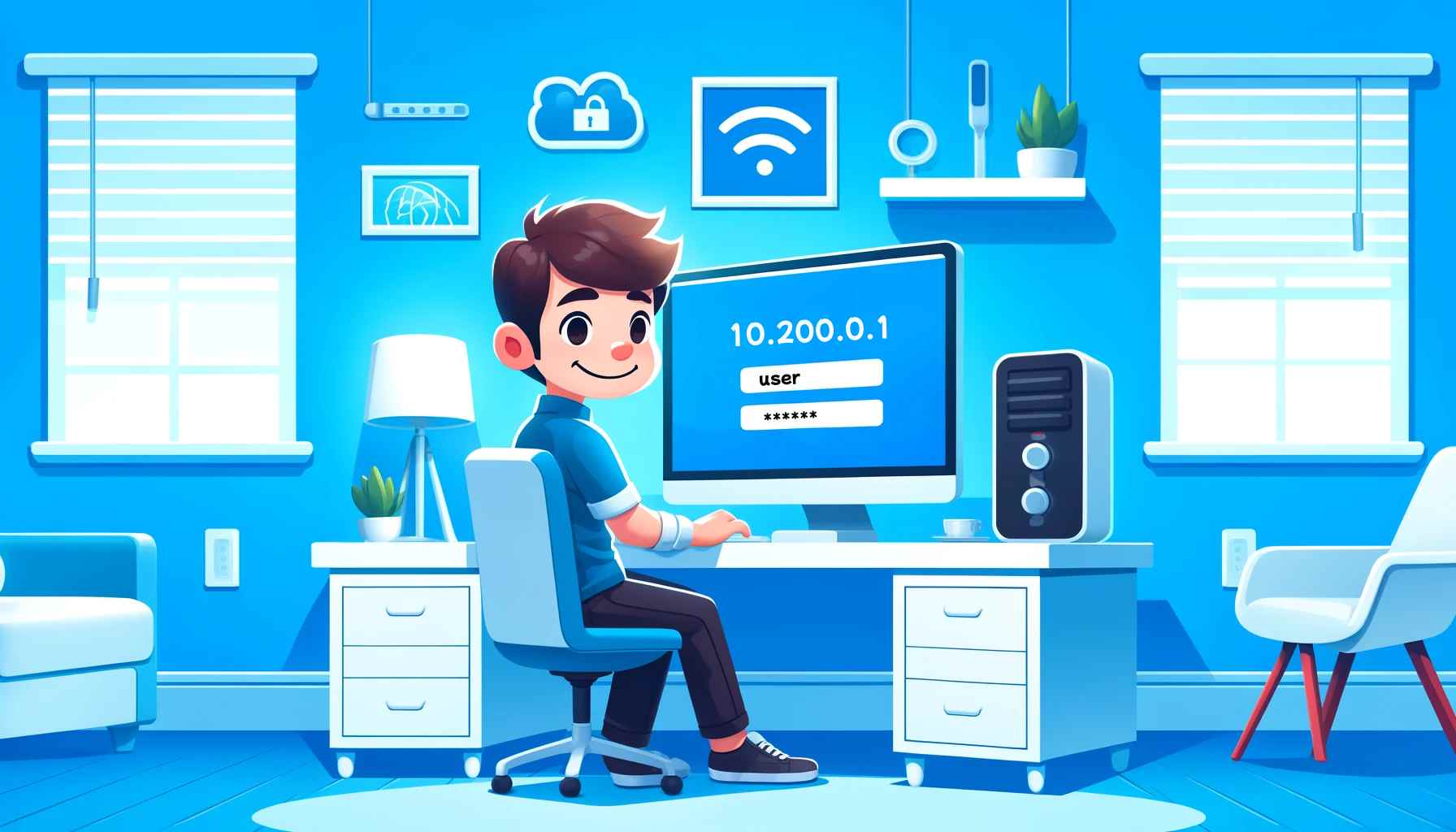192.168.1.1 How to reset the router password?
Set the router management password: a) Open the browser, enter 192.168.1.1 (the IP address of the router), enter the router account and password (see the label or manual on the router box); b) Expand the “system tools” and clic
- 2023-01-19 11:26:56
- Popular

How to Recover router account and password?
Factory reset If you have forgotten the changed password or username, you can reset the router. The default login and password will be restored by restoring the device to its original manufacturer settings. The reset button on most
- 2023-01-19 11:50:49
- Popular

How to Change the Router Login Password? - 192.1681.1
In the settings menu, find "Change Password" or a similar option, usually located under the "Security Settings" or "Administration" tabs.
6. Set a new password. Follow the instructions to enter and confirm the new

Encrypting Your WiFi: How to Keep Unwanted Guests Off Your Network
Even if you have set a strong and complex password, it is recommended to change the password regularly. This helps reduce the risk of password cracking and increases network security. It's advisable to
- 2024-03-18 17:49:15
- Popular

What should I do if I can find a WiFi network but cannot connect to the it?
Password error: Check whether the password of the router WiFi hotspot is entered incorrectly. To modify the password of the hotspot, please refer to: How to Modify the WiFi pa
- 2021-06-21 17:42:29
- Information

How to Maximize the Security and Privacy of Your Home Network with Router Setup?
Strengthen passwords on all devices. Using 123456, 666666, 88888888 and similar passwords is easy to be cracked due to low security. It is recommended that you use strong passwords for all devices that
- 2023-04-28 17:42:05
- Popular

How to Set up a Guest Network for TP-LINK AX3000 Router?
Turn on the guest network switch, set the guest network name and password, and click "Save" to create the guest network. Of course, you can also check "no encryption", so that visitors can connect to this WiFi without entering a password

How to Log In to Your Router Using 192.168.49.1? (General Method)
If you forget the login password, you can try resetting the router. Usually, this requires pressing and holding the reset button on the router for a few seconds. Click to see: How to Reset Your Router Password?
- 2024-02-23 16:01:52
- Popular

192.168.100.1 Router Administrator Login On Mobile/Computer
Enter Username and Password: When prompted, enter the router’s administrator username and password to verify your identity. If you haven’t changed these credentials, try the default ones (usually “admin” for both username and

Default router login IP address list
Then enter your account name and password to log in to the router's admin panel. If you're still having trouble, read our tutorial to get your router's login IP address.
- 2023-01-11 11:44:00
- Information

How to Set up TP-Link AX3000 Router to the Internet by Mobile Phone?
After the router is successfully added, click "Manage Router" and create an admin password. 6.Wireless setup. After creating the admin password, the network topology diagram of your router will be displaye
- 2023-03-31 17:44:03
- Popular

How to hide your WiFi network to prevent being hacked?
Open the browser of your mobile phone or computer, input the login IP address in the address bar of the browser to enter the router admin interface, here you need to enter the username and password, and click to sign in.
- 2023-01-09 11:00:07
- Popular

What is 192.168.1.1?
the default password is admin)and forget them, you can reset the router to restore the initialization.
- 2021-11-24 11:15:49
- Information
 IP
IP