
What should I do if the WiFi connection is normal but the mobile phone cannot access the Internet?
What should I do if the WiFi connection is normal but the mobile phone cannot access the Internet? If other devices can access the Internet via WiFi, but your mobile phone can’t access the Internet
- 2021-06-21 17:41:02
- Popular

What should I do if the WiFi connection is normal, mobile phones and computers can access the Internet, but other devices cannot access the Internet?
What should I do if the WiFi connection is normal, mobile phones and computers can access the Internet, but other devices cannot access the Internet?
- 2020-12-16 13:45:06
- Instruction

What should I do if the router suddenly can't access the Internet?
What should I do if the router suddenly can't access the Internet? Hello, guy! Have you ever encountered that router suddenly can't access the Internet?
The router has been working normally, why can't

Private Internet Access VPN:A super wise choice for keeping your high-level privacy and security!
Ratings:★★★★☆ 4.6/5 How many subscription plans does Private Internet Access provide?What are the features of Private Internet Access VPN?What are the pros & cons of Private Internet Access VPN?How to
- 2023-01-04 17:35:57
- Instruction

What should I do if the WiFi connection is normal but I cannot access the Internet?
What should I do if the WiFi connection is normal but I cannot access the Internet?
- 2021-06-21 17:41:45
- Information

Quick Fix Guide: Resolving "No Network Access" in Broadband Connections - Step-by-Step
Quick Fix Guide: Resolving "No Network Access" in Broadband Connections - Step-by-Step Hello, Internet adventurer! Have you ever felt stumped by broadband connectivity issues? That frustrating "No Network Access" message can make you
- 2024-01-17 13:43:29
- Popular

What should I do if the WiFi connection is normal but the computer cannot access the Internet?
What should I do if the WiFi connection is normal but the computer cannot access the Internet? Many netizens report that their WiFi network is normal, and the mobile phone can be connected to the Internet, but the computer just can’t open the webpage.
- 2021-06-21 17:39:51
- Information

How to set up a wireless router to access the Internet with TPlink?
If you have other computers that need to access the Internet, use a network cable to directly connect the computer to any free LAN port of the router to access the Internet; if it is a wireless terminal such as a laptop or mobile phon
- 2023-01-18 17:26:02
- Popular

Private Internet Access VPN review, a good helper to protect your online security!
A breif introduction of the features of Private Internet AccessPrivate Internet Access Review — ServerPrivate Internet Access Review — SpeedPrivate Internet Access Revi
- 2023-01-04 17:25:26
- Information

Unable to Access Router Login Interface - 192168.1.1
Unable to Access Router Login Interface - 192168.1.1 In our daily use of the internet, we often encounter situations where it's necessary to adjust router settings. At this time, a crucial operation is to log into the router management interface via 192.168.1.1.
- 2024-01-23 15:04:51
- Popular
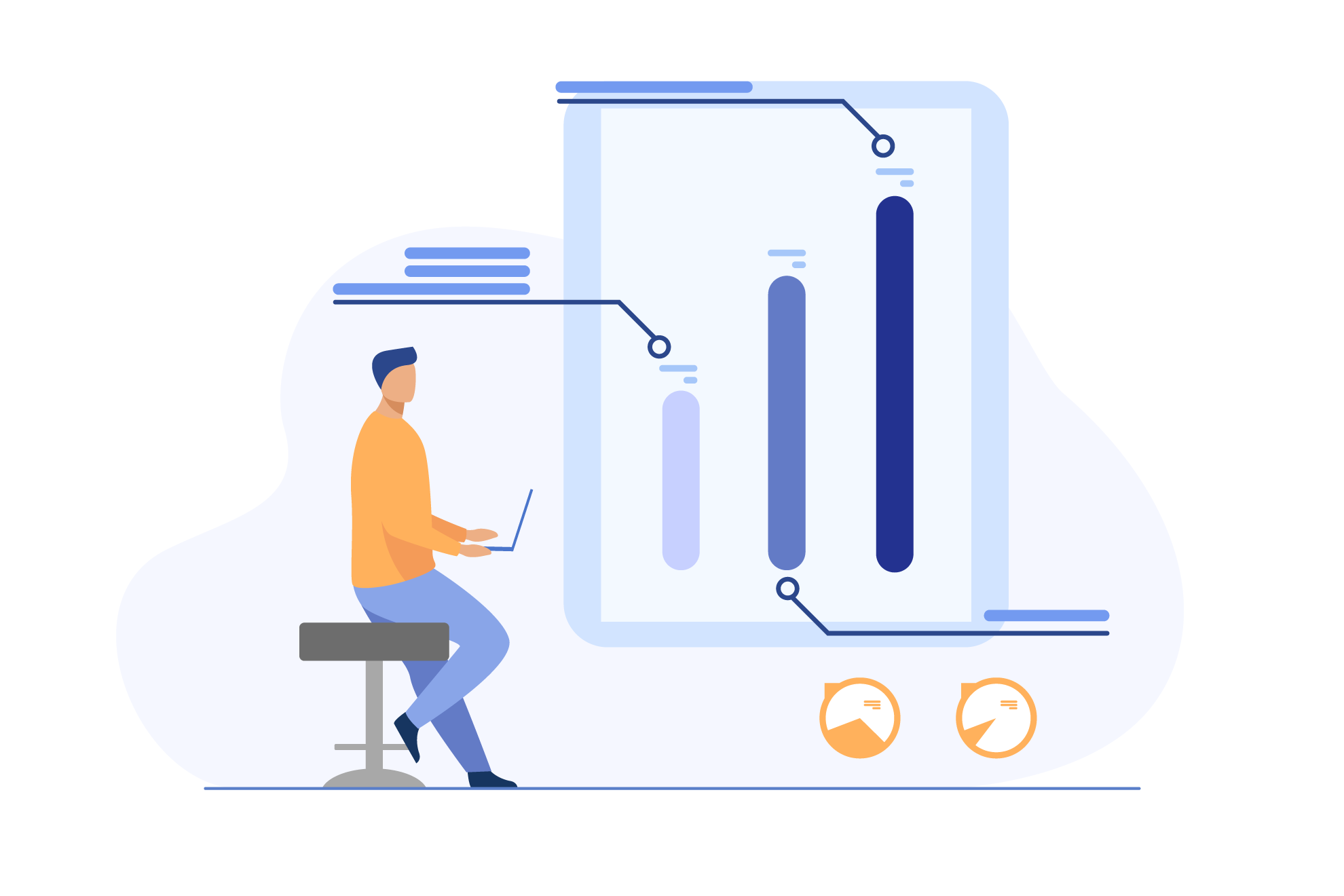
How to improve network speed?
Website problems For example, insufficient access bandwidth, poor server processing capacity, unreasonable web page design, and too many page plug-ins. Solution: You can open the Internet options in the browser toolbar and clean up the cache, which sh
- 2023-01-09 10:57:24
- Popular

What is DNS hijacking?
By attacking the domain name resolution server or forging the domain name resolution server, the perpetrator resolves the domain name of the target website to a wrong IP address so that users cannot access the target website, or deliberately or maliciously require us
- 2023-01-09 10:54:35
- Information

NordVPN: Fast, Secure, Reliable, and Great Value!
It helps me access epicness.
- 2023-01-04 17:33:38
- Instruction

CyberGhost VPN:Premium service, user-friendly, big discount!
It helped me so much to access some Russian geo-restricted websites from abroad! Milo Hehmsoth:I haven't used other VPNs, but I remember once reading about this company and thinking it seemed legit when compared to others.
- 2023-01-04 17:35:05
- Instruction

PrivadoVPN Review:No gaudy functions, the speed and security is great!
Unlike Nord and Private Internet Access, which have thousands of servers, PrivadoVPN's server network is relatively small, with only 338 globally distributed in 47 countries. It provides multiple servers in the US, UK, Canada, Germany, etc.
- 2023-01-04 17:32:10
- Information

How to change the password of a TP-Link router?
By changing the password, you can prevent unauthorized access to your network. In this tutorial, we will guide you on how to change the password of your TP-Link router, including both the login password and WiFi password.
- 2023-03-06 13:46:31
- Popular

What should i do when the WiFi signal on my router shows an exclamation mark?
Here, it is particularly important to note that the IP address segment should be set between 192.168.1.2-192.168.1.254 and you 'd better not allocate multiple computers the same IP, as this can cause IP conflicts and prevent internet access.
- 2023-03-09 14:05:56
- Popular

Meaning and Troubleshooting Methods for Router Indicator Lights
Through routers, we can easily access the Internet and communicate with other devices. On the appearance of the router, there are generally many indicator lights. These indicator lights are not only beautiful decorations but also important indicators of the router's
- 2023-03-24 10:07:14
- Popular

Exploring Different IP Address Types and Their Differences!
Dedicated IP Addresses: Dedicated IP addresses are exclusively assigned to a specific computer or device and are typically used in situations where independent identification and direct access are required.
- 2023-05-23 09:31:50
- Information

How to Remove Unauthorized WiFi Users from TP-LINK Router?
If you want to lift the restriction, tap on the device, then click on "Allow Internet Access for This Device" to restore its WiFi access permissions.These are the steps to remove unauthorized device on the TP-LINK AX3000 router.
- 2023-06-14 08:59:20
- Popular

Mastering Router Indicator Lights: A Guide to Diagnosing and Fixing Network Issues
Examine router settings: Access the router's admin panel to ensure WAN settings are accurate. 4. Reach out to ISP: If the problem remains unresolved, the issue might be with the internet service provider. Contact them for further assistance.
- 2024-01-17 13:42:32
- Popular
 IP
IP










